Situation: If the WeChat groups are lost or we want to sync all chats’ history after changing phones, you can retrieve it by methods such as joining a group chat with mutual friends, accessing group chats through contacts, searching for the group chat name., migrating them from old phone or restore from a backup. In this article, we will show you how to use WeChat migration tool to transfer chats.
Step 1: In the current device, Tap Me in WeChat.

and then Settings.
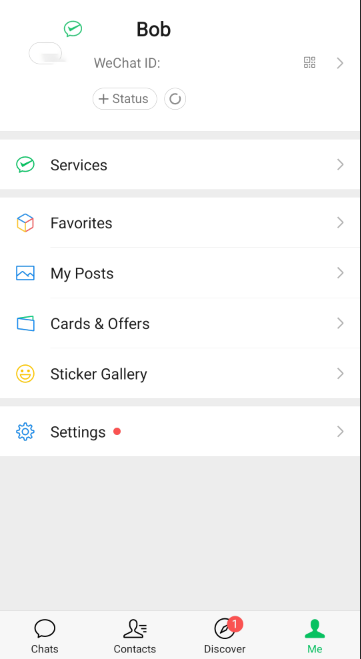
Step 2: Under Settings, tap Chats.
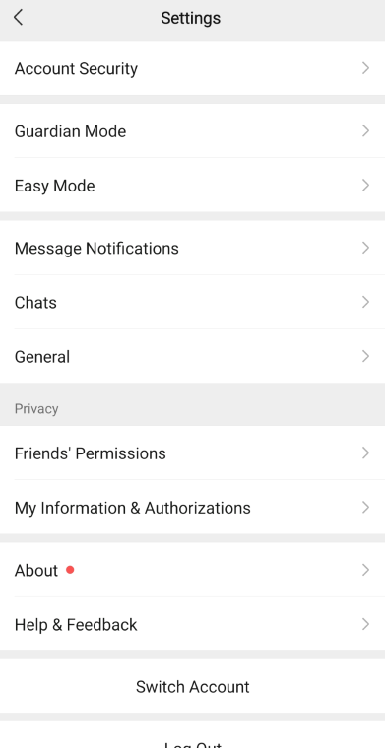
Step 3: Under Chats, tap Chat History Migration & Backup.
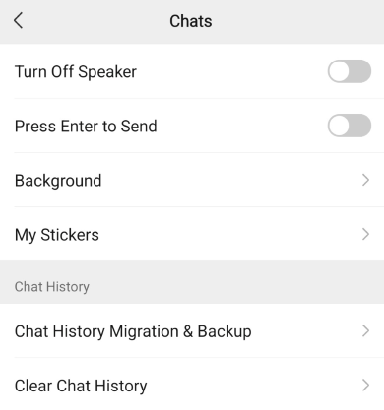
Step 4: Now, you should have two options: Migration and Backup and Restore.
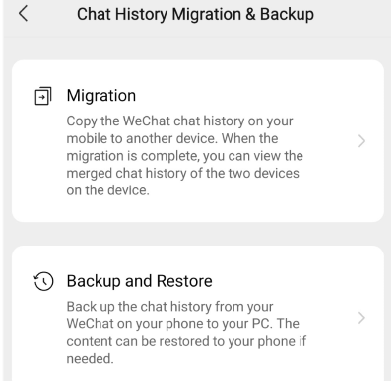
Step 5: Tap in Migration to transfer Chats to another device.
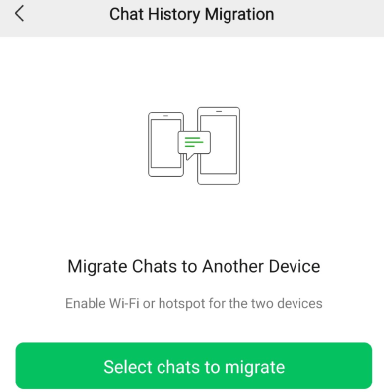
Note 1: Make sure both devices are the same WiFi.
Note 2: You have an option to select which chart to migrate.
Step 6: You have two options to migrate Chats: Migrate to WeChat for PC and Migrate to mobile/tablet WeChat.
Step 7: Assuming you would like to migrate all Chats to the new device, the WeChat Migration tool will generate a QR code. Login the new device using the same account and scan the QR Code. All Chats will be migrated to the new device.
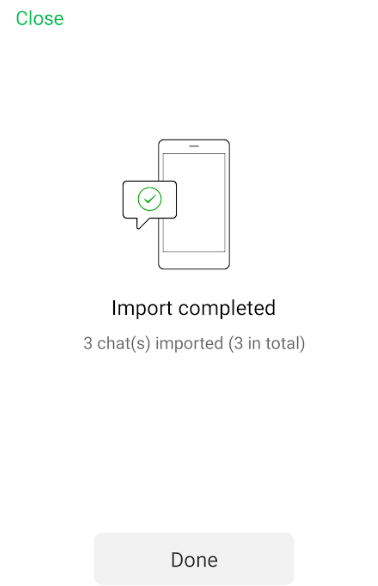
Step 8: tap Done after the migration.