Situation: The new iRobot Roomba stops working every a few minutes with error 2 and clean the brushes, then press clean. This article shows how to troubleshoot iRobot Roomba error 2.
In most cases, iRobot Roomba error 2 means it may have something stuck in brushes. To fix it, please follow these steps to remove the brushes and clean.
1. Locate cleaning Head Module door.
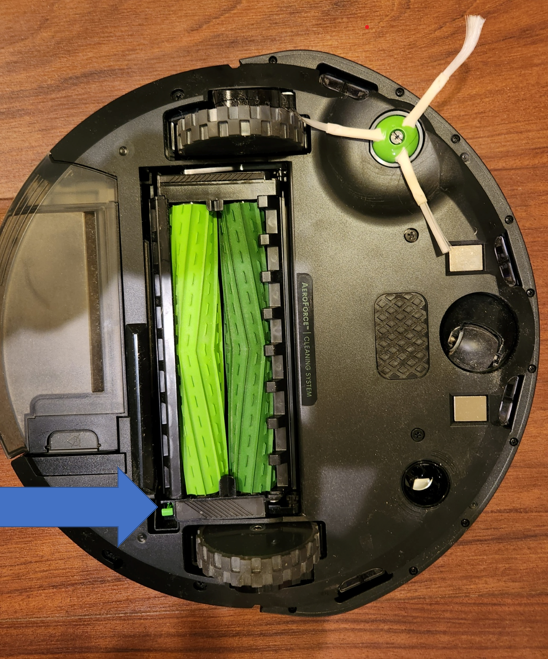
2. Open the by pushing on the green tab on the right side of the multi-surface rubber brushes.
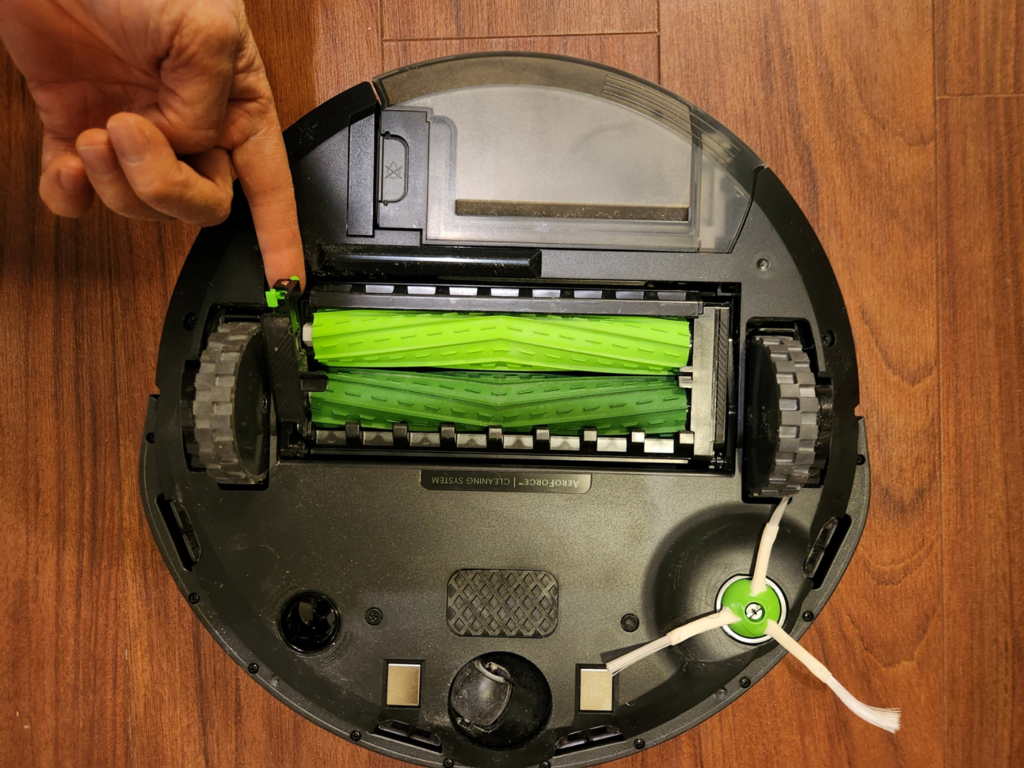
3. Remove brushes from the robot and clean any hair or debris, especially under the end caps

4. Test the robot without the bushes installed: Leave the brushes out and close the Cleaning Head Module door. Turn the robot over, place it on a flat surface, and press the CLEAN button.
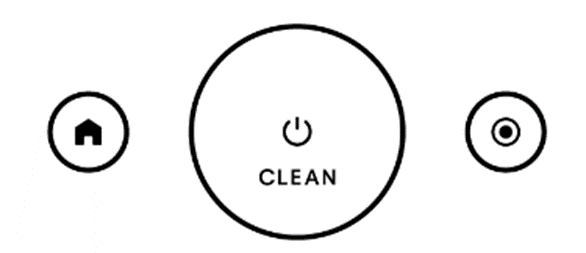
5. Put the brushes back and start to vacuumed.
Please view this step by step video: