You can move the focus area/point by pushing the multi-selector on Sony A1 camera. This article shows how to do so.
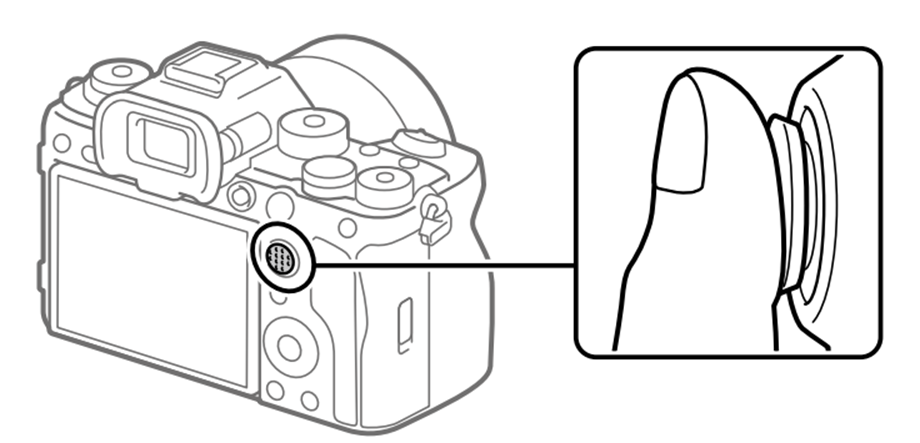
* The multi-selector [Standard] function is assigned to in the center with the default setting. When you press in the center of multi-selector, the product automatically focuses on the center of the screen.

You can move the focus point by pushing the multi-selector up/down/left/right.
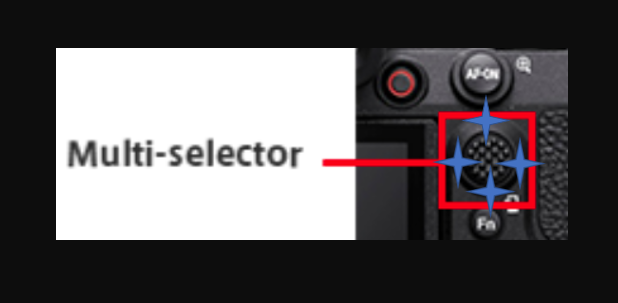
Please view this step by step viseo: