You may blur a background by selecting a background and Lens Blur filter. However, the best way to blur a background is using Alpha Channel plus Lens Blur Filter. Here is how.
- With the image open, create an Alpha Channel in Channel panel.
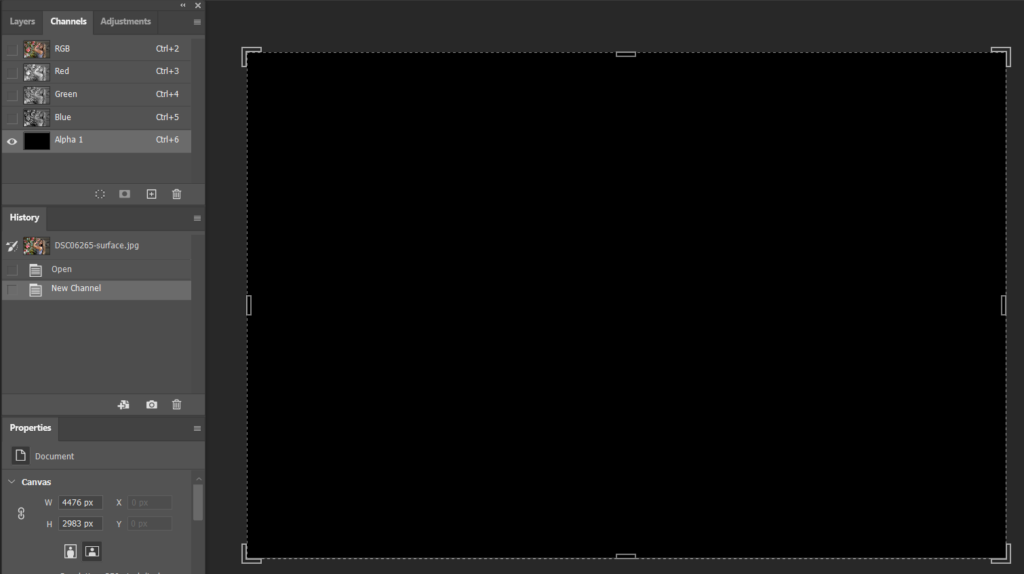
2. Still highlight Alpha 1. Click Radiant Tool to create Linear Gradient from the right to center.
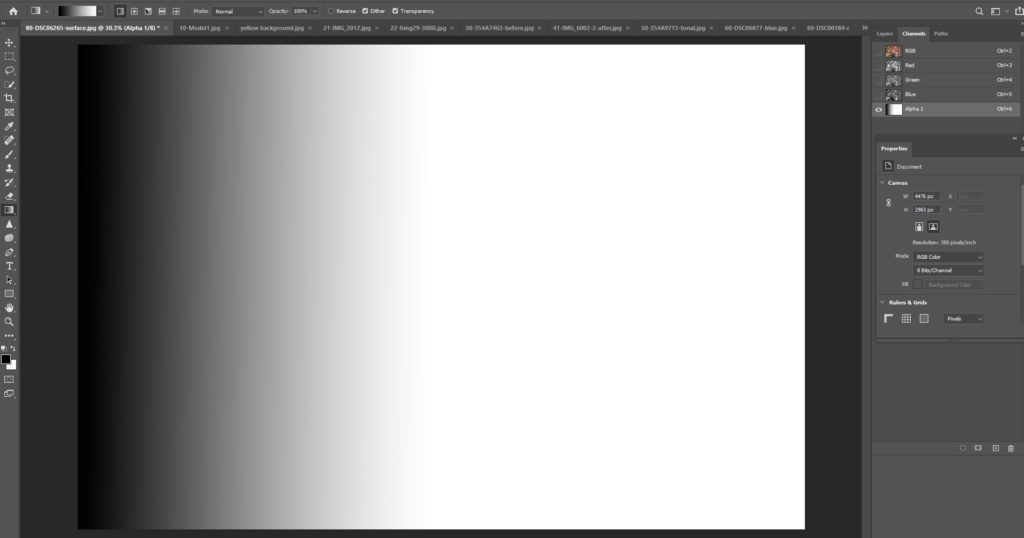
3. Highlight all Channels except Alpha 1. Then go to Filter>Blur>Lens Blur. Select Alpha 1 channel. Check Inverse (because we blur starts at right eye). Adjust Radial, Blur Focus distance and more. Check and uncheck the Review to compare before and after.
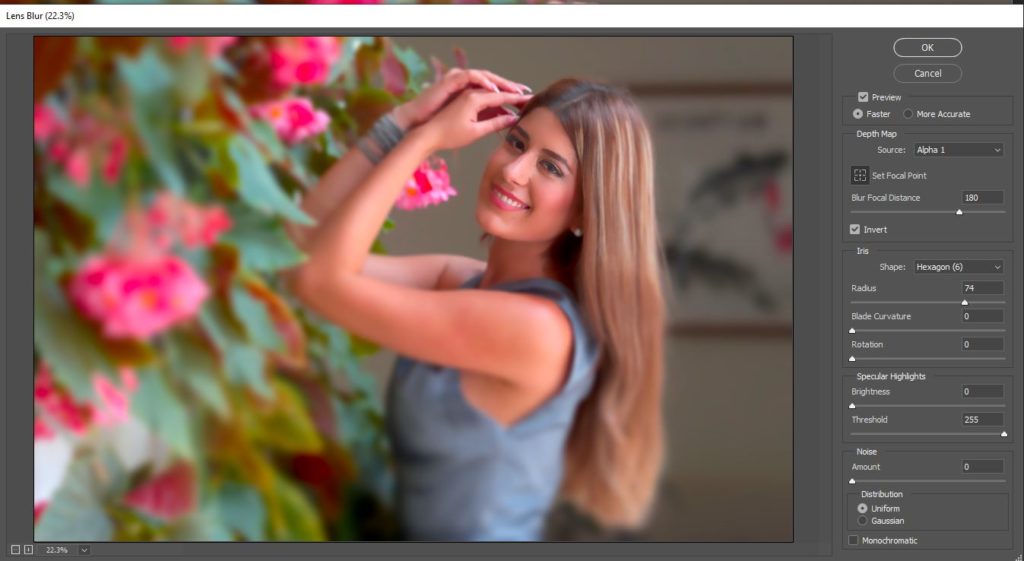
4. Click OK to complete it.