The Shooting Mode is located in the top of the Camera.

You have these mode options: Fv – Flexible-Priority AE sets shutter speed, aperture value and ISO speed manually and automatically, and combine these settings with your choice of compensation, P – The camera automatically sets the shutter speed and aperture value, Av – Aperture-Priority AE sets desired aperture value and the camera sets the shutter speed automatically, M – Manual sets all the shutter speed, aperture and ISO, Tv – Shutter-Priority AE sets the shutter speed and the camera automatically sets the aperture value, BULB – Long (Bulb) Exposures keeps the shutter speed staying open as long as you hold down the shutter button completely and closing when you release the shutter button, C1, C2 and C3 are Custom Shooting Mode.
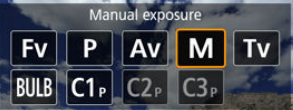
Press the MODE button and then turn the

dial to select the mode you want to use. For example, Manual mode.
