There are multiple ways to manage Google Thermostat temperature on a phone. This video shows how to do so.
1.Manage current temperature
On your Thermostat app, tap – to decrease or + to increase the current temperature.
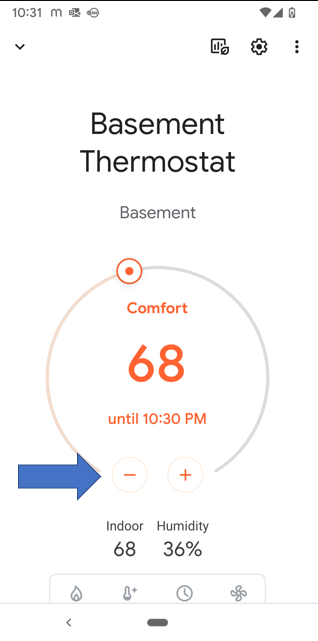
To change the time, tap the time icon.
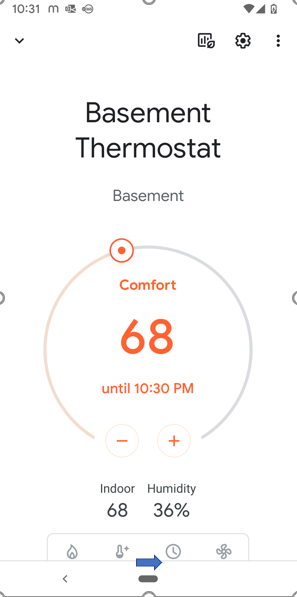
You can select the Star and End Time.
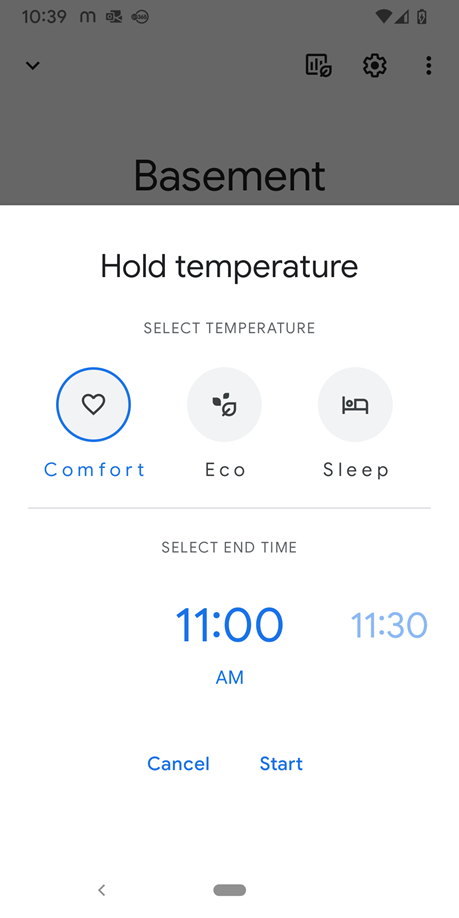
2. Use Temperature Presets
Tap Settings icon
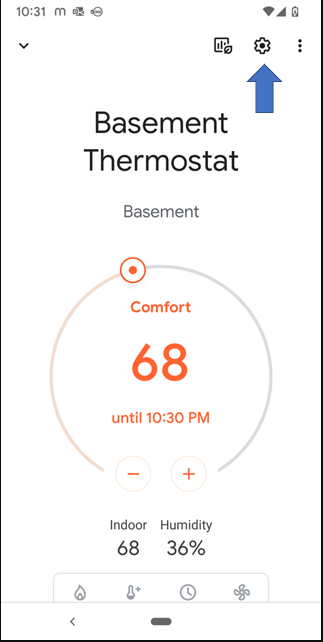
Tap on Temperature preferences

Tap Temperature presets
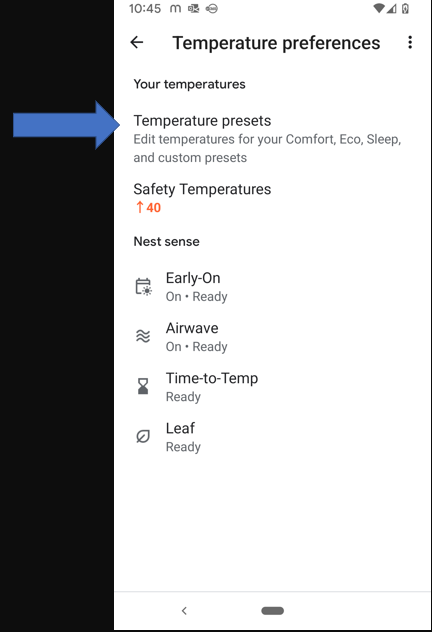
Tap the Ready-made preset, for example Comfort.
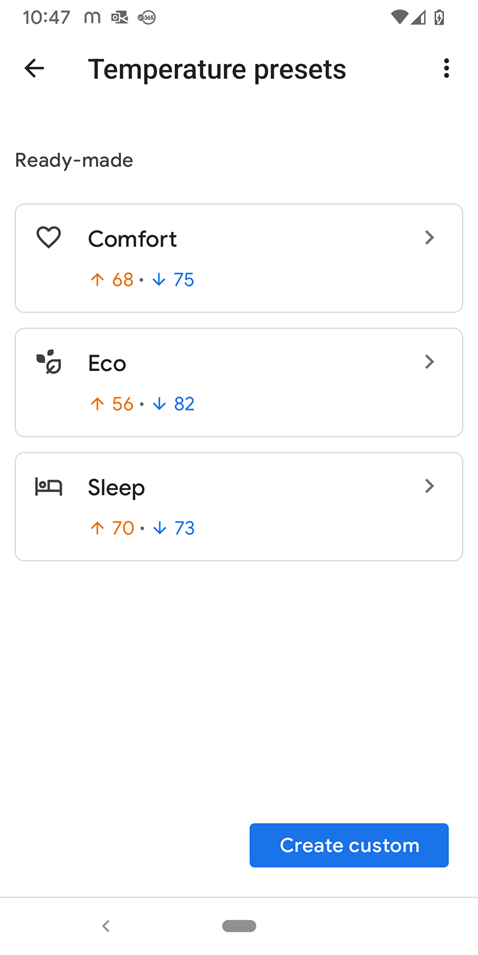
Adjust the temperature by tap – or +,
And then Save.
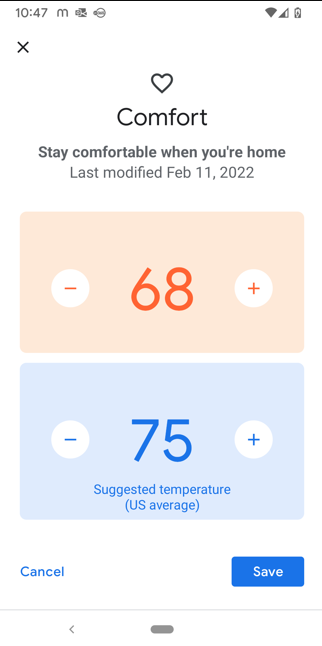
Please view this step by step video: