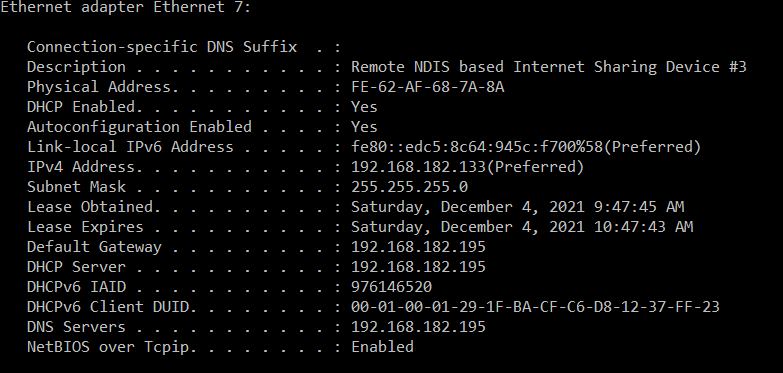- Connect your phone to the other device with a USB cable. A notification shows at the top of the screen.
- On your phone, go to Settings.

3. Tap Network & internet.
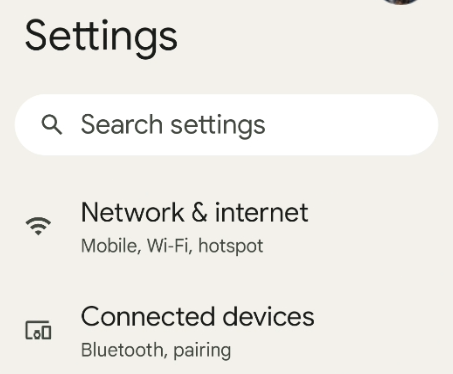
4. Tap Hotspot & tethering.
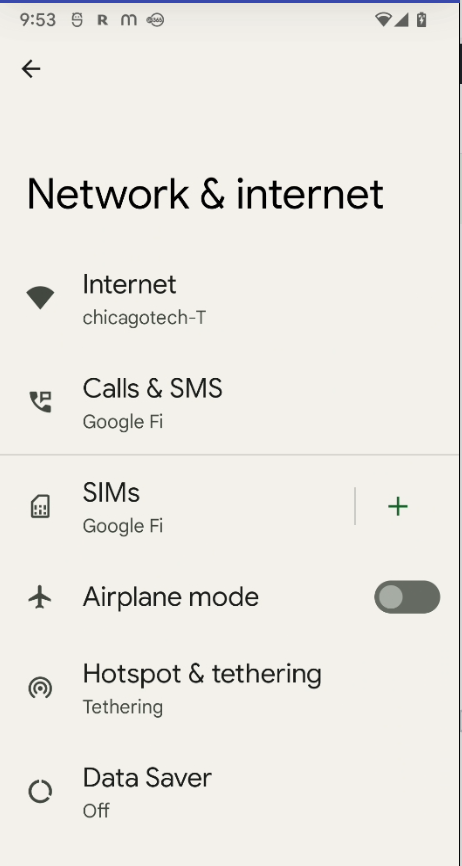
5. Tap USB tethering.

6. Another device should be able to access the Internet through USB Tethering.