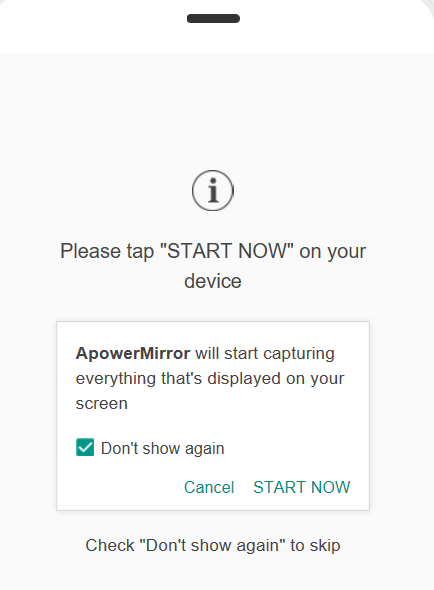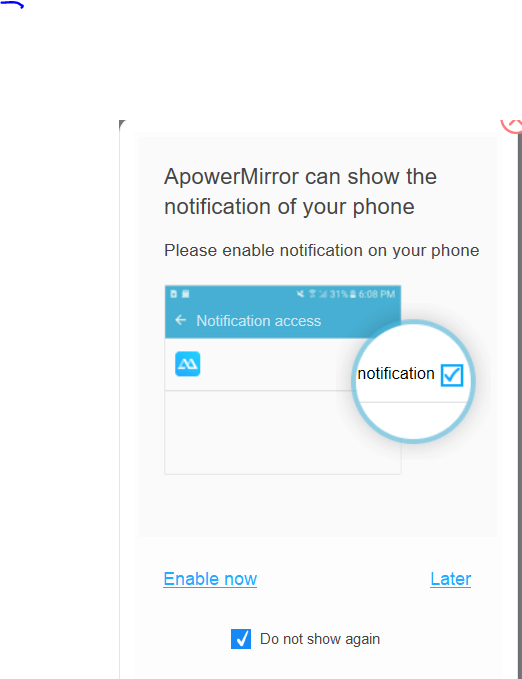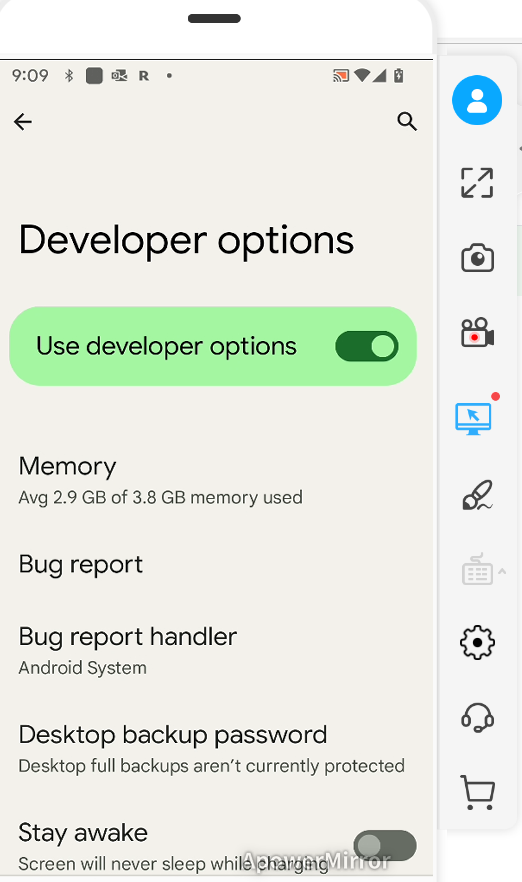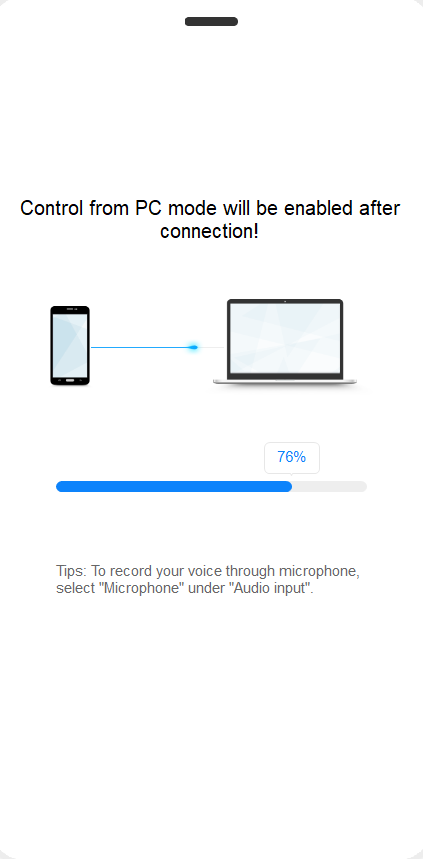- Download and install ApowerMirror on both phone and PC.
- Run ApowerMirror on both phone and PC.
- You have two options: WiFi and USB.
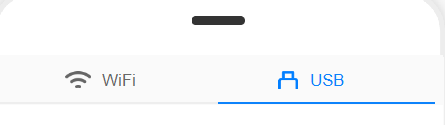
If using WiFi, make sure both PC and phone are in the same WiFi. If using USB, make sure Develop Debug is enabaled.
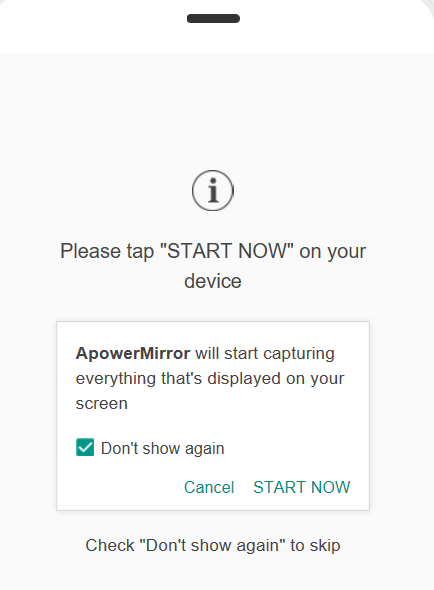
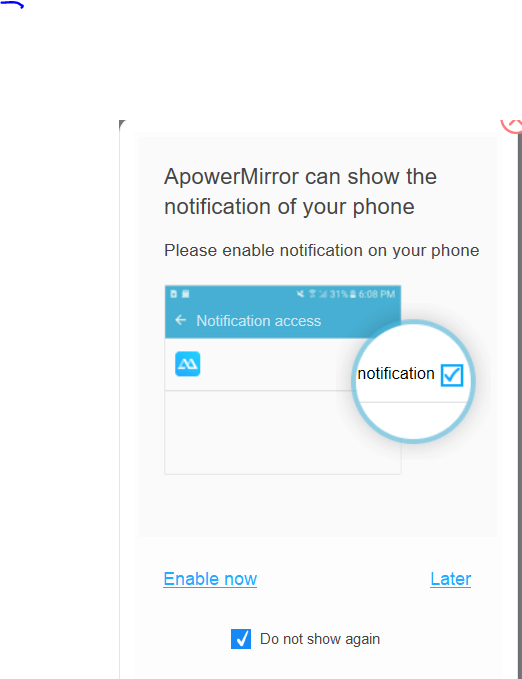
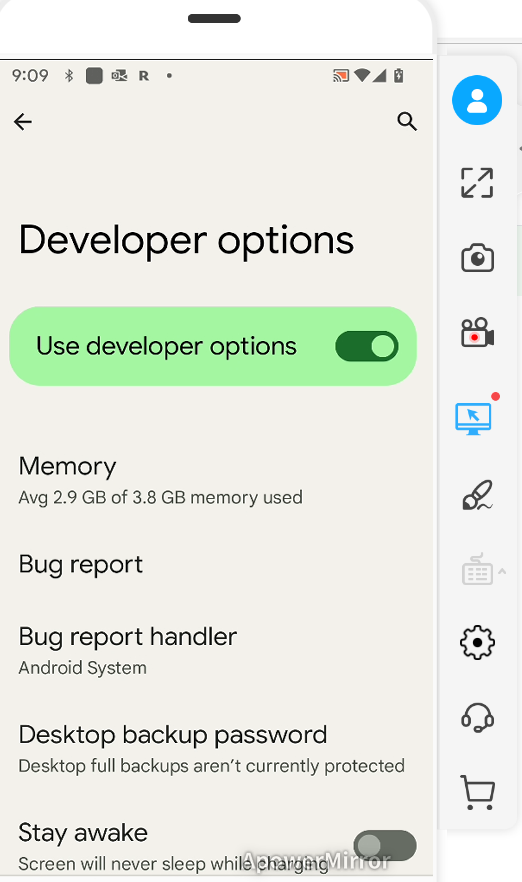
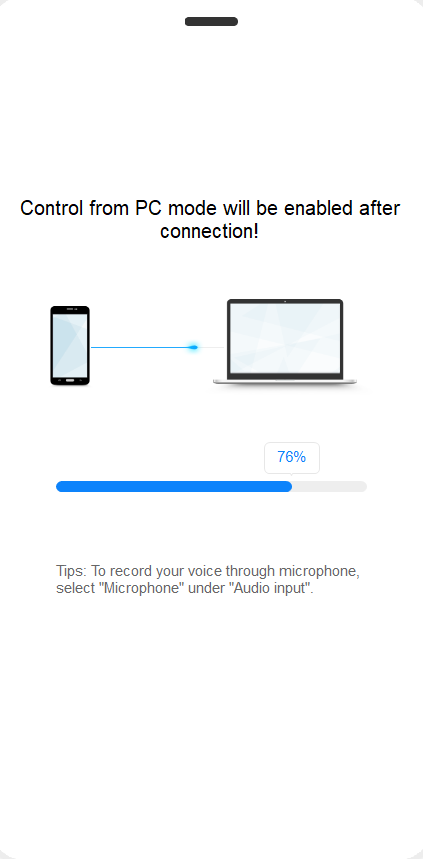
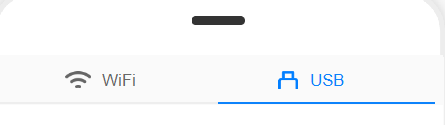
If using WiFi, make sure both PC and phone are in the same WiFi. If using USB, make sure Develop Debug is enabaled.