With Amazon Prime, you can have unlimited photo storage. This video show how to create a album and add photos into the album.
- Login your Amazon account and go to photo page or
Amazon Photos
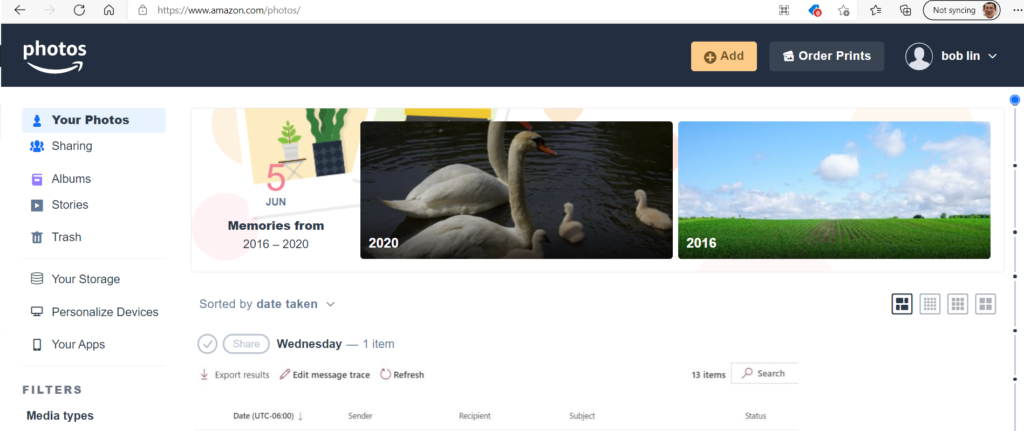
2. Click Albums on the left.
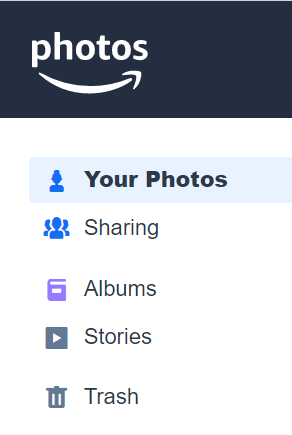
3. Click Create albums.

4. Type the Albums name, 2020 in our example, then Save
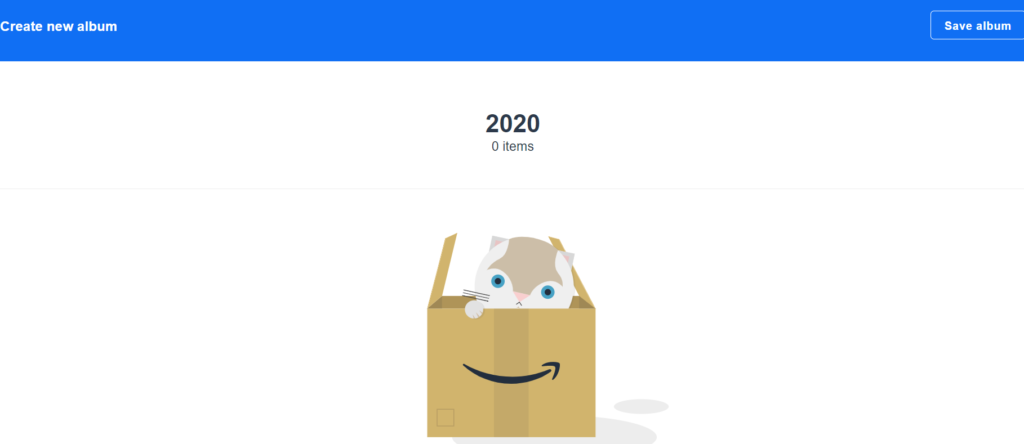
5. Click Add photos.

6. Select the photos you want to add. In our example, we sorted by date taken and high light all 2020 photos. Click Add to album.
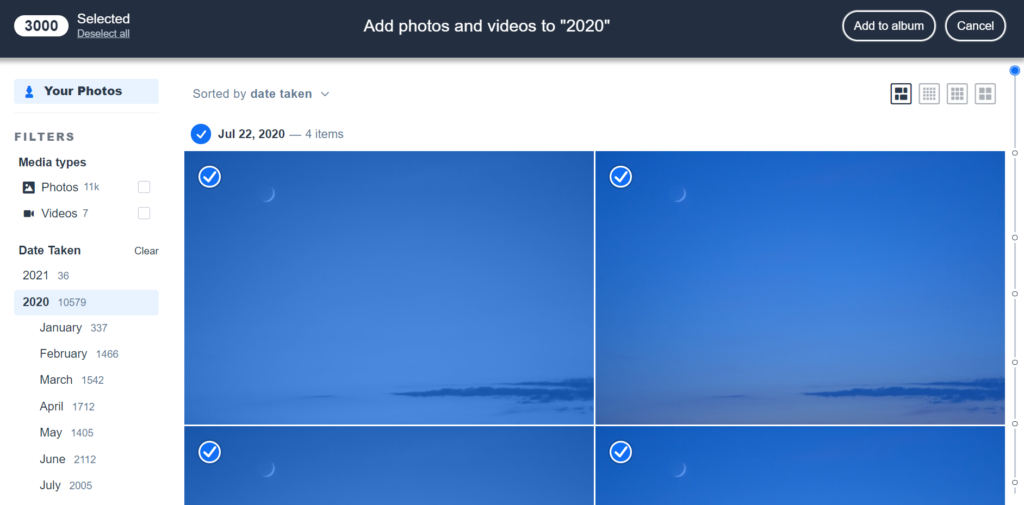
7. It starts to adding photos to the album.
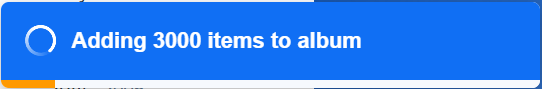
8. Now, you added all 2020 photos into the album.

Please view this step by step video: