Situation: When open an image, you may receive this error: Could not complete your request because there isn’t enough room to dock it on this monitor.
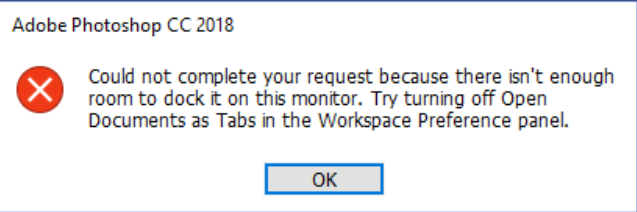
Troubleshooting: 1. Close all tools and then try it.
2. Close Photoshop and re-open it without image. Go to
Photoshop preferences, Reset Preference.
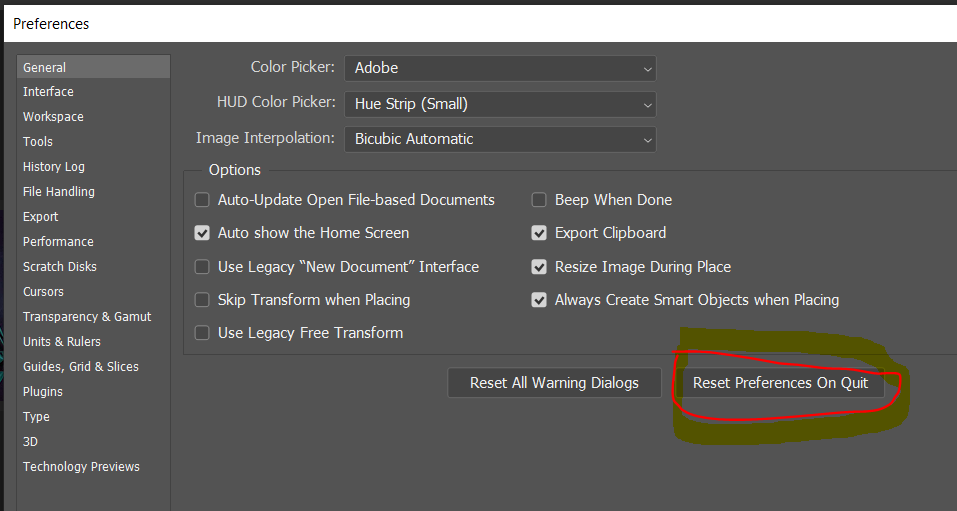
3. Add more RAM to the computer.
4. I get this error if the PS window is maximized. If I open anything with PS not maximized then it will open.
5. You have moved Options Bar to other location that is causing the same bug. Another example, if you have two monitor keep all things in the same monitor.
Photoshop CC prefers to be on my main screen
6.