Before

After

- With the image open, go to Image>Adjustment>Hue/Saturation.
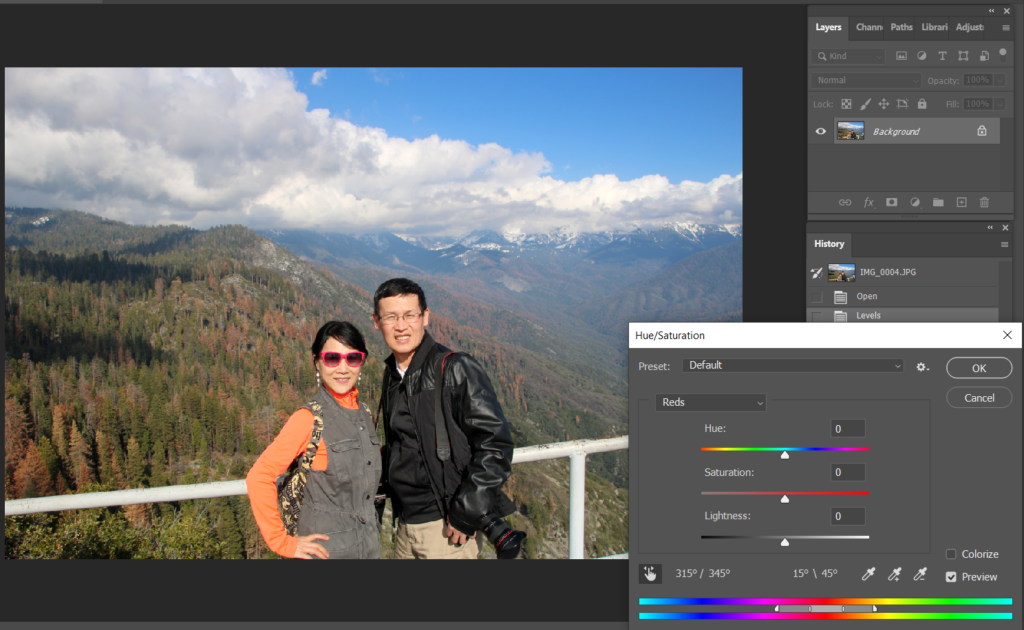
2. Use hand point to select the color you want to change. Change the Hue. All related red color change.
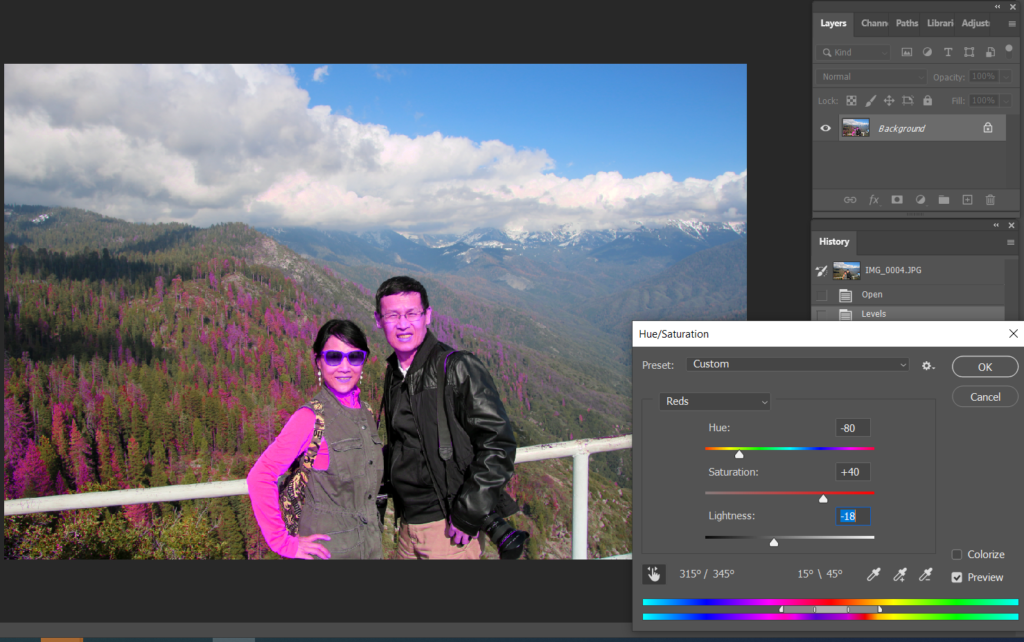
3. To fix this problem, use the Select Tool to select the area and then adjust the color.

4. Click OK to complete.