Example 1
Example 2
- Open images.

2. Add a Mask.

3. Select Gradient tool and Linear Gradient.
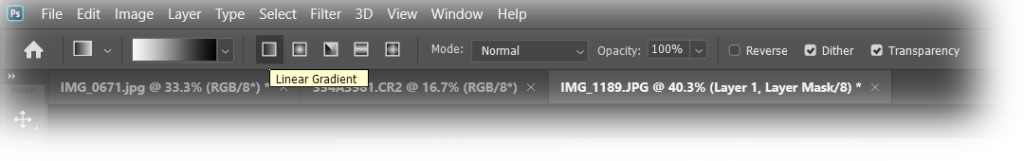
4. Draw the line from background sun to bottom of foreground.
5. You can try Radial Gradient.

Gradient from the sun as center to the area the line points.

Example 1
Example 2

2. Add a Mask.

3. Select Gradient tool and Linear Gradient.
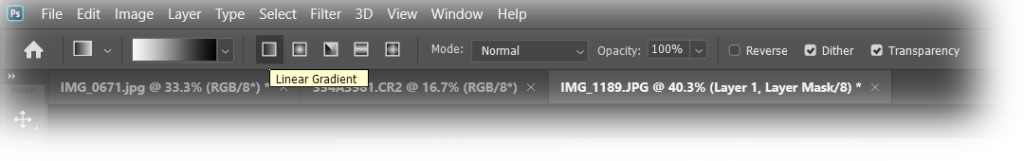
4. Draw the line from background sun to bottom of foreground.
5. You can try Radial Gradient.

Gradient from the sun as center to the area the line points.
