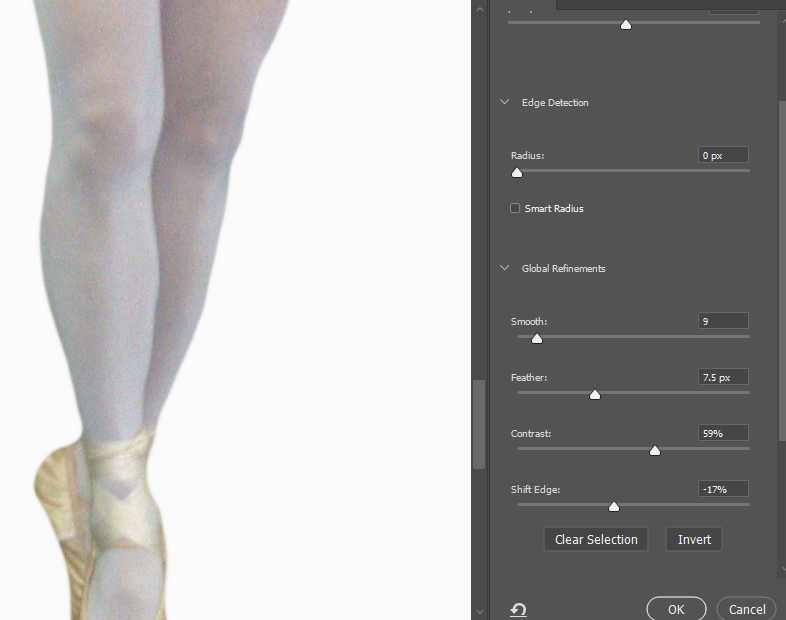- With the image open, use selection tool to select the object.
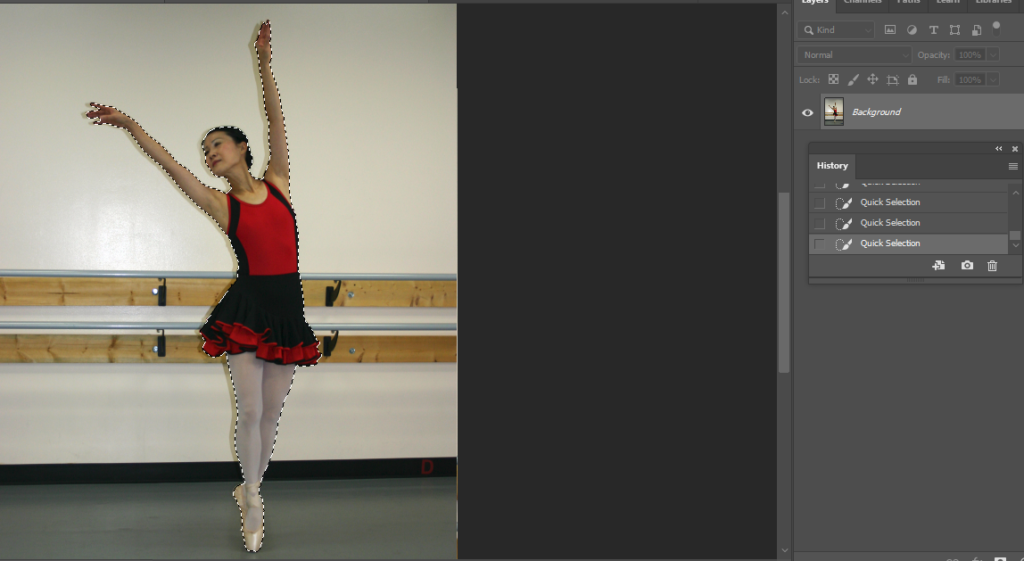
2. To check the selection, click Add vector mask.
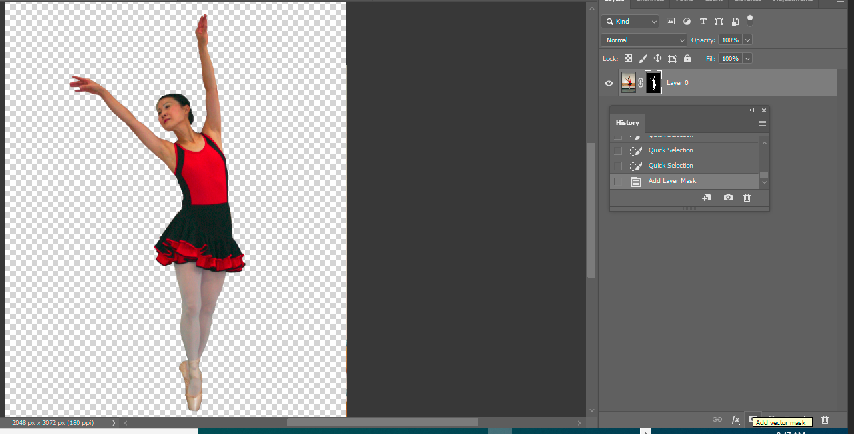
3. We can also create a background color to double check the selection.
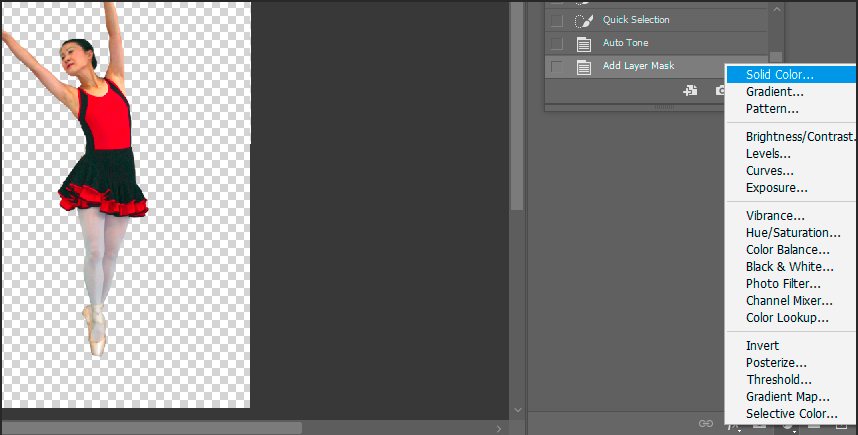
For example white color.
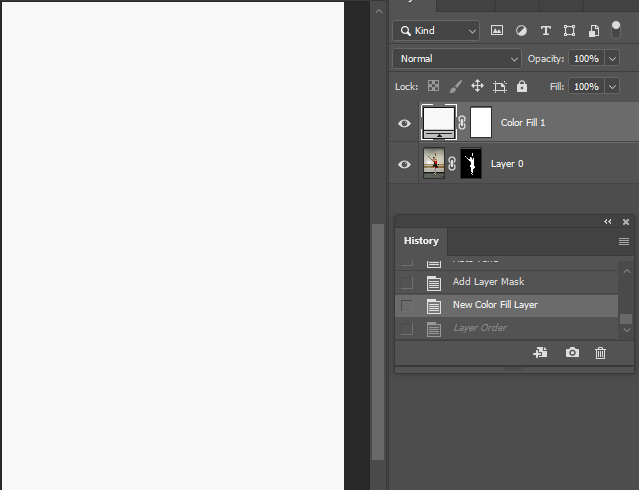
Note: the layer is white. You need to move the top new white color layer under the image.
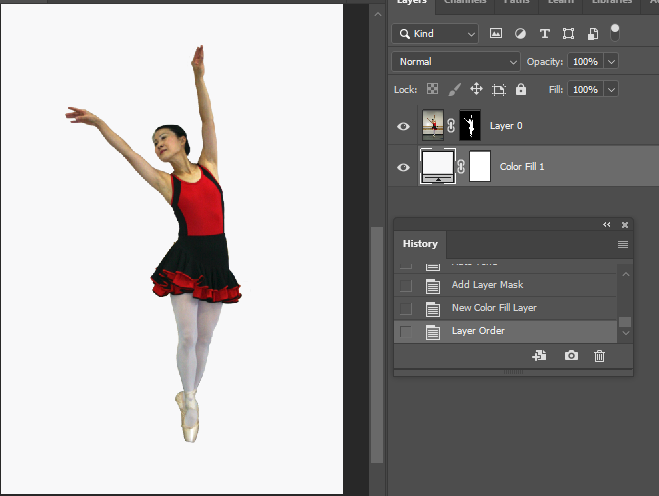
4. Make the selection lager. You will see the edge is not smooth. Now, click Selection and Mask from the Properties or from Selection menu. Note: Make sure the layer 0 selected Layer Mask is highlight (CTL+click).
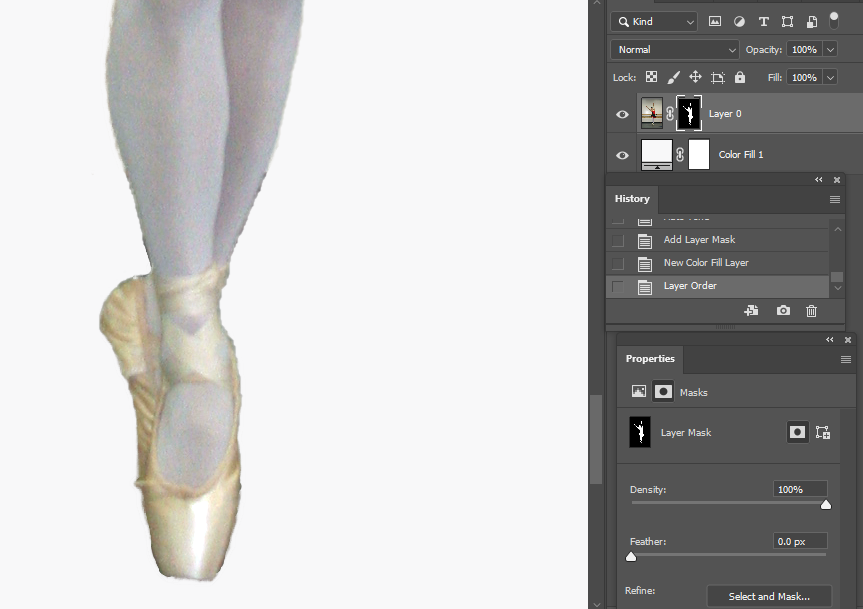
5. Adjust Smooth, Feather, Contrast, and Shield Edge.