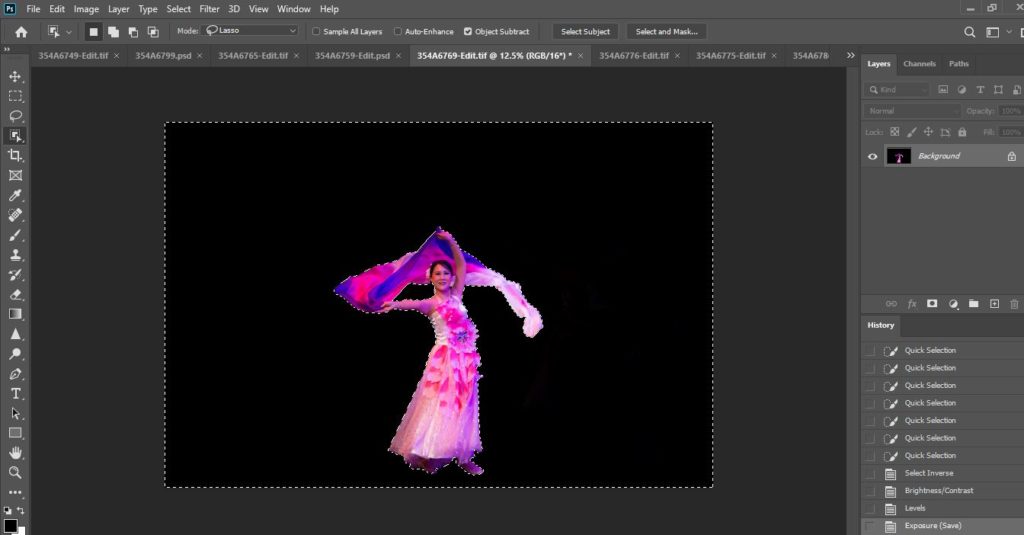- With the image open in Photoshop 2020, choose Object Selection Tool (W).
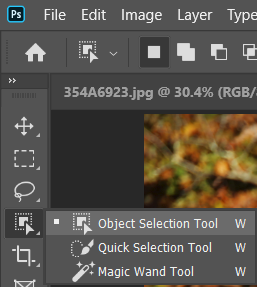
2. Choose Lasso mode and circle on the object you want to select.

3. Use Quick Select Too to make a perfect selection.
4. Go to Select menu and click on Inverse.

5. Adjust Brightness/Contrast, Levels and Exposure so that the background is dark or black.