- Use selection tool to select the area you want to be changed the color.
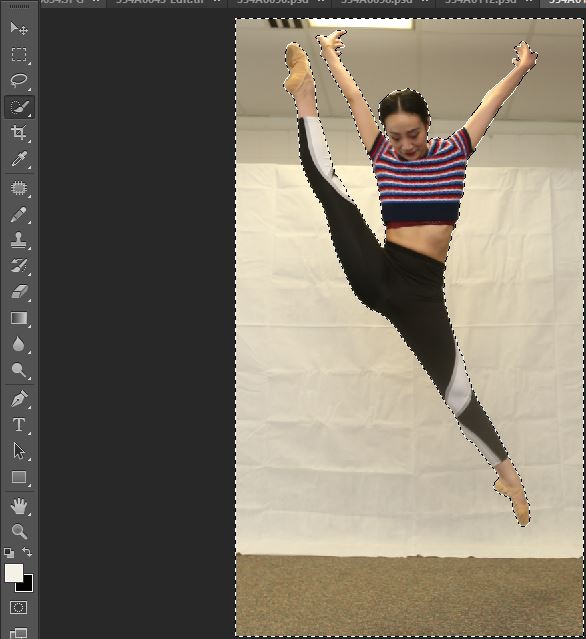
2. Choose Pencil tool.
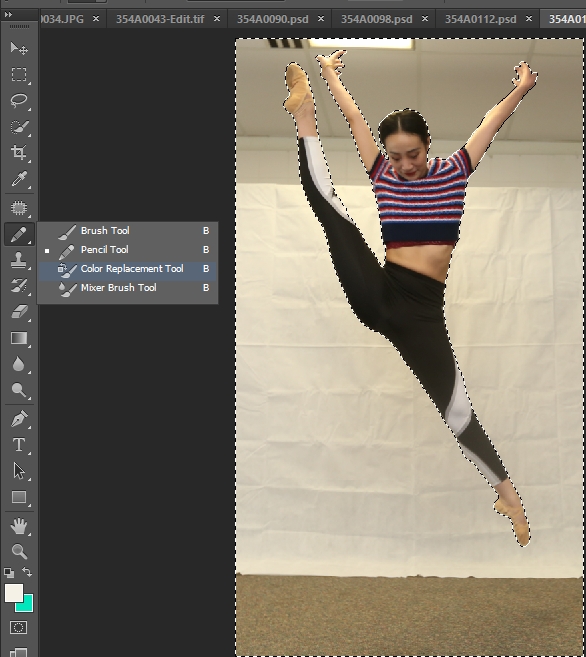
3. Open Color Picker. Choose the color you would like to use and paint over the image. The color will replace the selected area color. The color doesn’t change the unselected area.

Bob Lin, MS-MVP, MCSE & CNE
Data recovery, Windows OS Recovery, Networking, and Computer Troubleshooting on
http://www.ChicagoTech.net
How to Install and Configure Windows, VMware, Virtualization and Cisco on
http://www.HowToNetworking.com