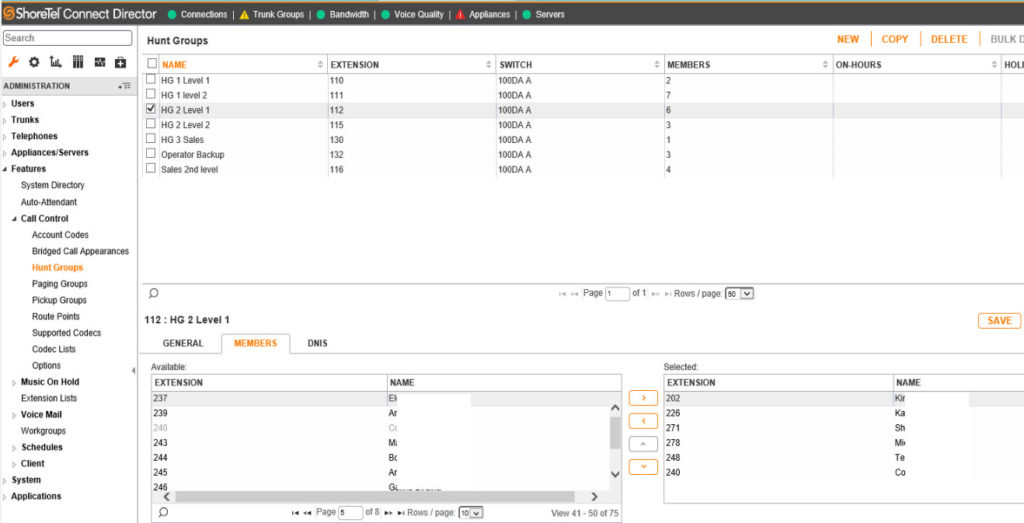Q: Can I use Luminar 3 license code on other computers?
chicagotech.net: Yes, mixed-computer households can share the same product key for Mac and PC which can be activated on 5 devices.
Q: Can I use Luminar 3 license code on other computers?
chicagotech.net: Yes, mixed-computer households can share the same product key for Mac and PC which can be activated on 5 devices.
Q: I just purchased a Canon 470EX-AI Speedlite. Would like to know how to turn on and use it.
Chicagotech.net: Switch the Power to On. The flash starts to recharge. When the flash-ready lamp changes from off to Green, it is quick-flash ready. It is Red, the full recharge completed.
To test it, press Flash-ready button.

The Sunrays filter can enhance a sunrise landscape photograph. here is how.

3. Here are options you can do:
•Place Sun Center: Click this button to interactively nudge the sun’s position by dragging
•X: Moves the sun’s origin point along the X-axis
•Y: Moves the sun’s origin point along the Y-axis
•Sunrays Amount: Controls the overall intensity of the sun rays
•Sunrays Look: Changes the overall brightness of the scene
•Sunrays Number: Use a higher number for more rays and a lower number for fewer
•Sunrays Length: This impact the distance the sun rays will travel
•Sunrays Warmth: Use this slider to adjust the color temperature of the rays
•Sun Radius: This affects the size of the sun rays origin point
•Sun Glow Radius: Changes the size of the glow around the sun
•Sun Glow Amount: Controls the intensity of the glow
•Sun Warmth: Can change the sun from bright white to a warm glow
•Overall Penetration: This slider impacts how much the sun passes through an area. This can be useful when trying to natural composite the rays into a photo.
•Overall Randomize: Get entirely new results that are a variation based on the current settings
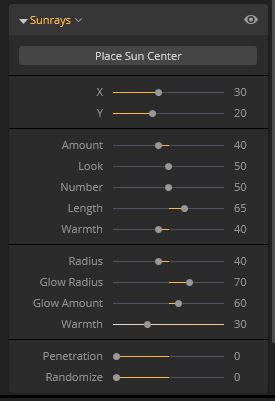
You may have 3 options to reset the changes you made in Luminar 3.
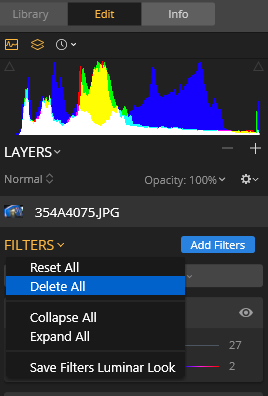
3. Click Time icon and show HISTORY.
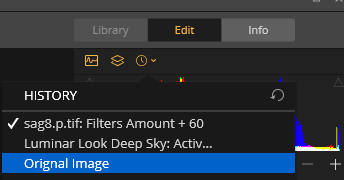
Luminar Looks is a recipe is a set of instructions, which includes a list of the ingredients required — to prepare something. The ingredients used in Luminar Looks are Filters. These filters can be used individually or combined to create a particular style or Look.
If you don’t see Luminar Looks click three ooo icon. You should see it like this:

You have these options: Landscape, Portrait, Essential, Street, Lifestyle, Dramatic, Aerial, Favorites, and more.
1) 进入聊天页面之后,点击右上角的三个小圆点。
2) 这时你会看到群成员,在最下方会看到加号和减号,点击减号。
3) 这时群成员的右侧都会出现小方框。
4) 选中这些小方框,小方框变成了绿色。
5)点击右上角的删除。
6) 这时这个群,还有一个人就是群主。
7) 一直向下拉。点击最后的删除并退出。
In Photoshop, navigate to Filter>Skylum>Luminar 3.

In Lightroom, navigate to File>plug-in Extras>Transfer to Luminar 3. Or you can right click on the image, and Edit in, the select Luminar 3.
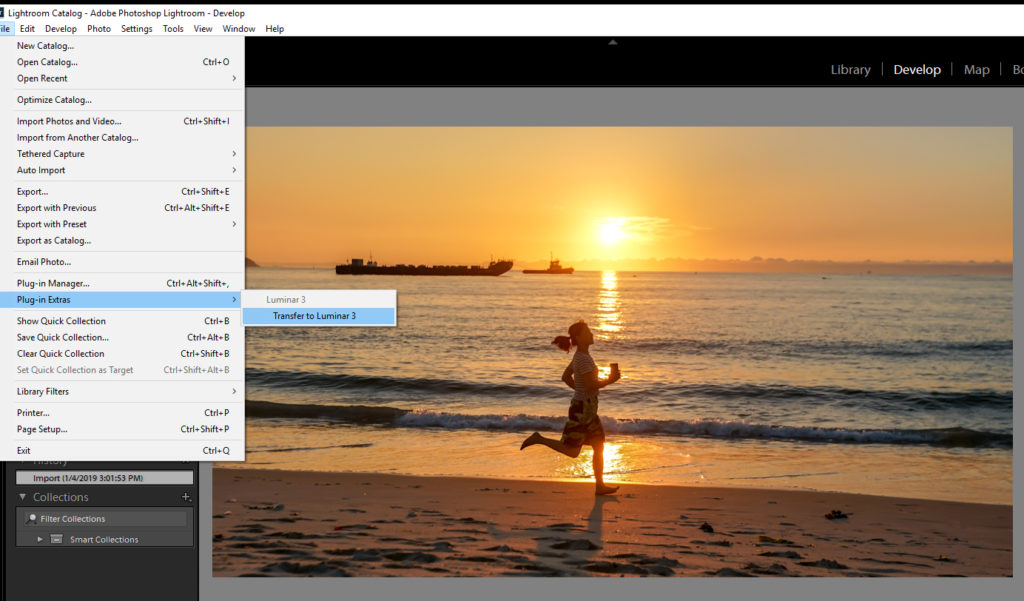
To switch the edited images back to Photoshop or Lightroom, click Apply after completing the edit.
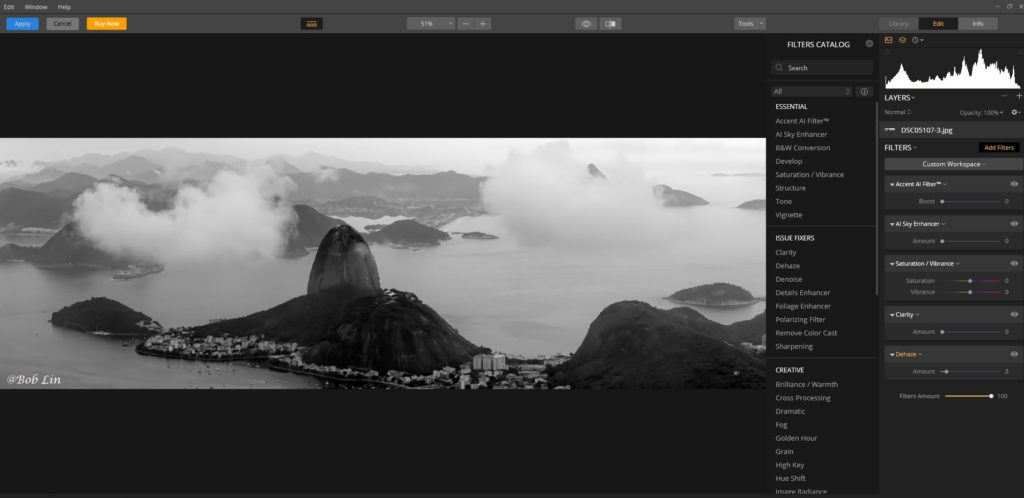
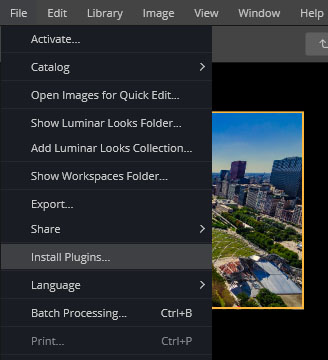
3. You will see these options to install Luminar 3 as a Photoshop plugin and a Lightroom plugin.
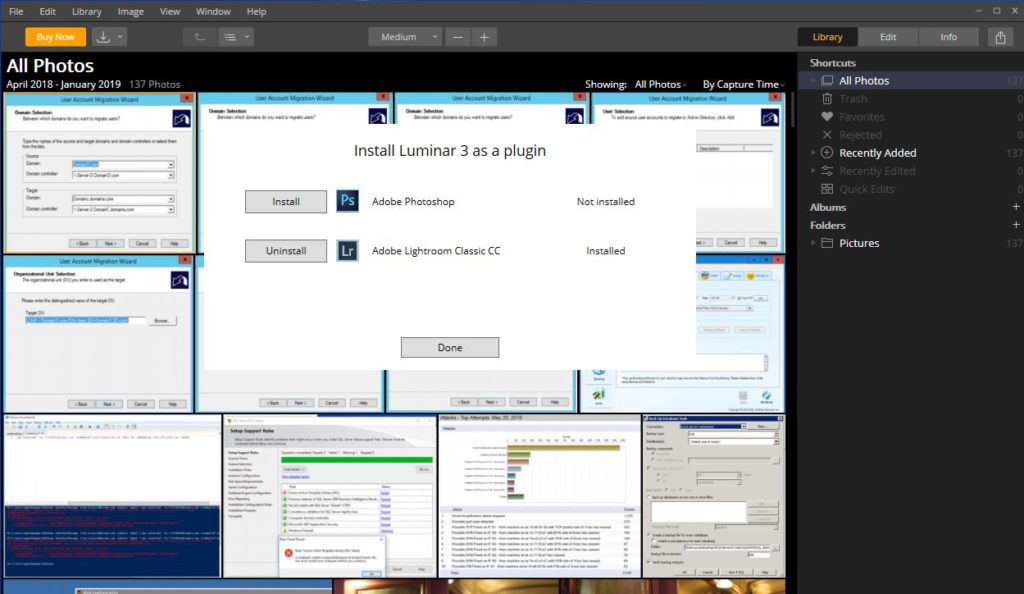
Go to Settings icon>Features/call control