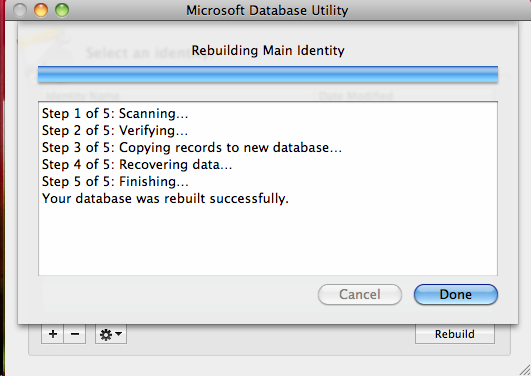Bob Lin Photography services
Real Estate Photography services
In a case, your Microsoft Outlook in Mac has an issue, you may need to rebuild the Microsoft Database. Here is the how.
1. Quit all applications.
2. Hold down the Option key on the keyboard, and then start Outlook 2011.
Note You can also browse to the Database Utility by opening the Application folder and then opening the Microsoft Office 2011 folder. Open the Office folder, and then double-click Microsoft Database Utility.app.
3. In the Database Utility window, select the database that you want to maintain, and then click Rebuild.
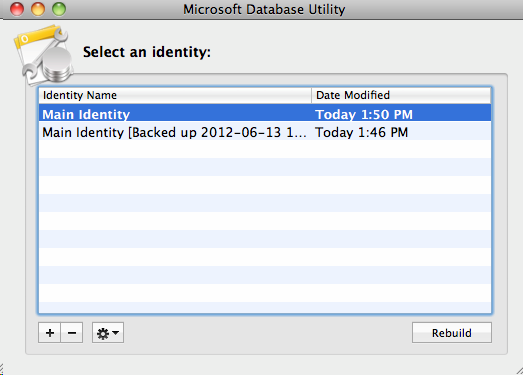
4. The Rebuilding Main Identify window will open and show the progress. When the operation is completed, you will receive the message "Your database was rebuilt successfully."
5. Click Done.