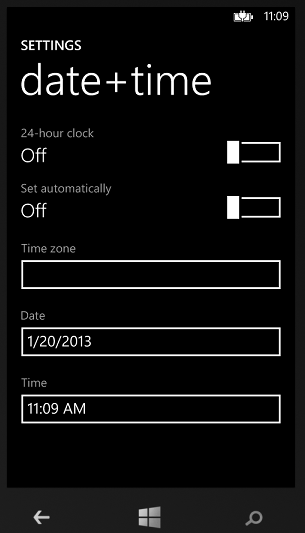Bob Lin Photography services
Real Estate Photography services
It is recommended to setup your Windows Phone's date and time to sync with your mobile provider. If it's not, please follow these steps to do so.
1. On Start, flick left to the App list, and then tap Settings Settings icon.
2. Tap date+time icon.
3. You can turn on Set automatically or Turn off Set automatically. Then set the correct values for Time zone, Date, and Time.