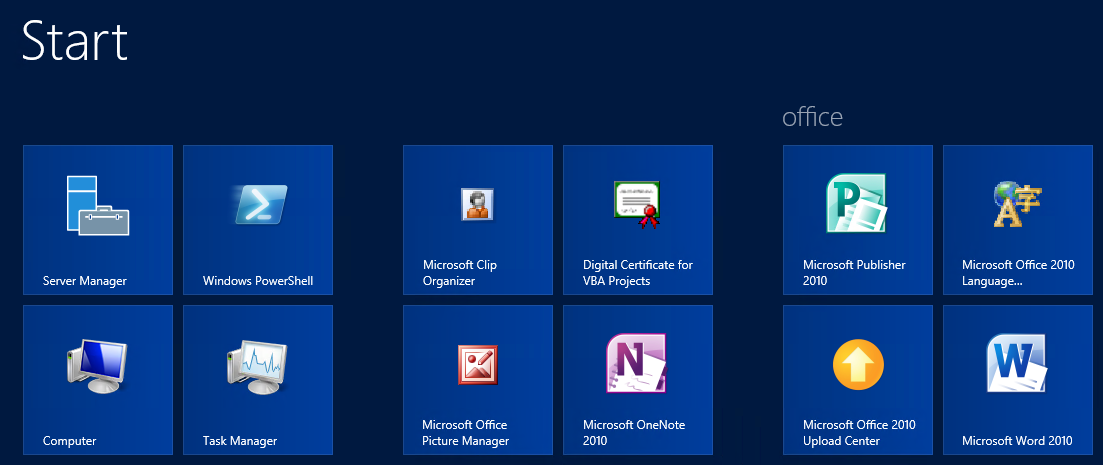Bob Lin Photography services
Real Estate Photography services
Can Surface RT run Remote Desktop and RDS
Can windows 8 To Go use on different machine
Can you mount local Hard Disk in Windows 8 To Go
How to change Microsoft live account in Windows phone
How to delete an email account in windows Phone
How to get Microsoft Visual Studio License
How to group apps in Windows 8
How to install and run Windows 8 Simulator - Step by step with Screenshots
How to install Windows 8 phone emulator - Step by step with Screenshots
How to pin or unpin an app to/from Start - Step by step with Screenshots
How to reset windows phone to factory settings
How to resize an app to/from Start - Step by step with Screenshots
How To Search Windows 8 App Store
How t o set up Kid's Corner in Windows 8 Phone - Step by step with Screenshots
How to setup lock screen in Windows Phone 8 - Step by step with Screenshots
How to take screenshot in Windows 8 phone
How to update windows phone 8 software - Step by step with Screenshots
Install Windows 8 Tablet simulator
Remote App with mstsc.exe on Windows RT
System requirements for Windows Phone Emulator
Windows To Go and requirements
Windows Wallet hub is Passbook mobile tickets for Android
WP8: The three buttons: Back, Start, and Search
How to group apps in Windows 8
1. In the Start, move your mouse to the bottom right-hand corner, clicking on the small icon.

2. Right click on one of apps that you want to group. Click Name group. Enter the group name.
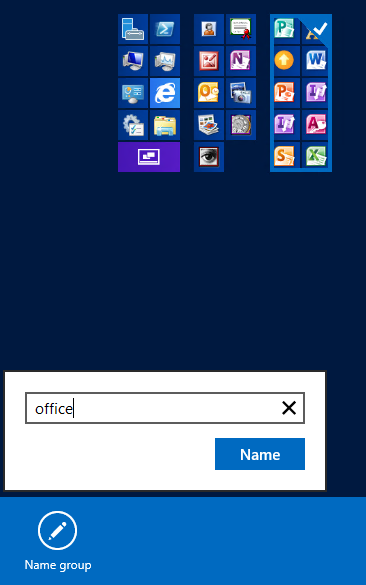
3. Move the apps belong to this group.