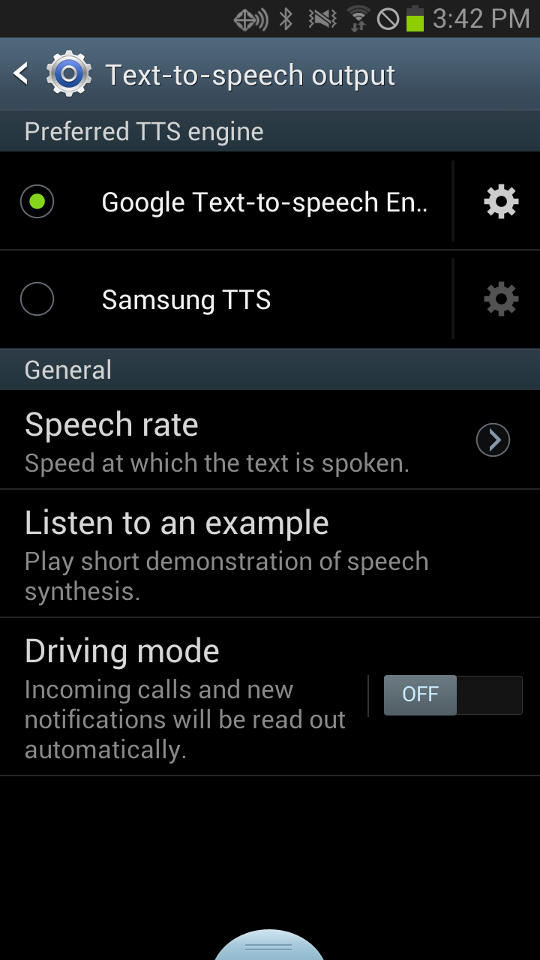Bob Lin Photography services
Real Estate Photography services
1. Tap Settings and then Language & keyboard.
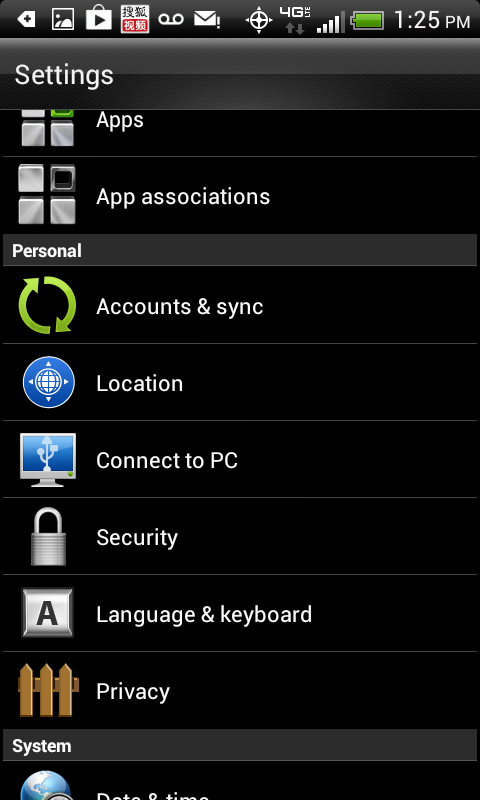
2. In the Language & keyboard, you have Text-to-speech output, Pointer speed under Speech.
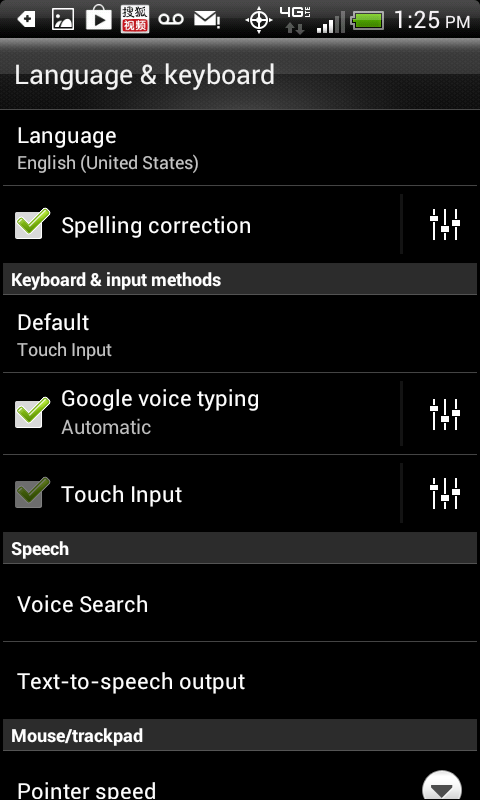
3. In the Text-to-speed output, you can set Preferred TTS engine, Samsung TTS, Speech Rate and Driving Mode.