Bob Lin Photography services
Real Estate Photography services
To combine two images together, you may use place feature as we describe here: How to add one image to another image in Photoshop- Step by step with Screenshots . Today, we talk another option, Move Tool.
1. With two images open in Photoshop, select Move tool.

2. Put the mouse curser in the first image. Click-hold-Drag into the tab at the top for the second window (don’t let go yet). Wait for the image to come to the front. Drag and release in the middle of the new document to combine the two images into one document.
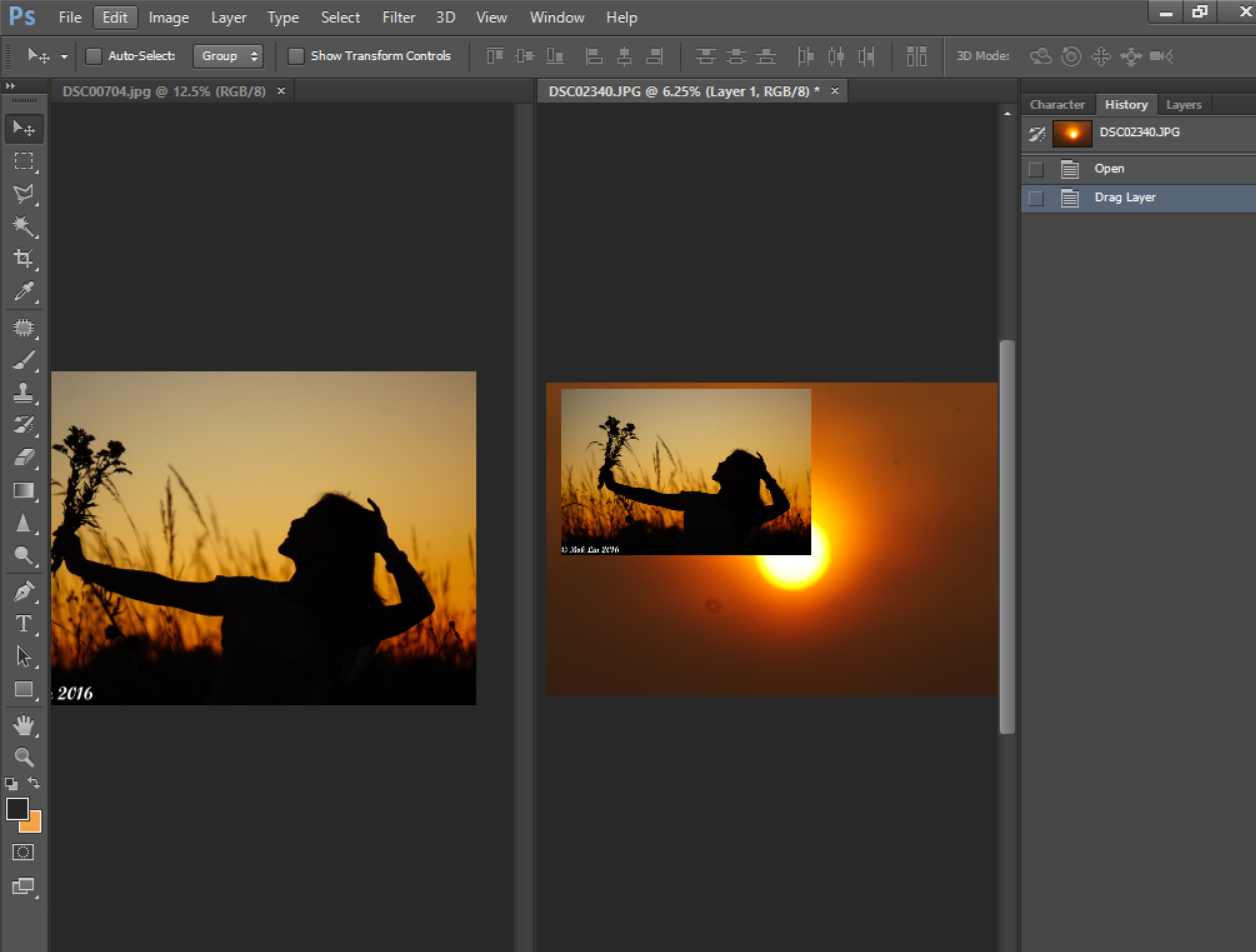
How to add one image to another image in Photoshop- Step by step with Screenshots
Photoshop CS How to - Step by step with Screenshots
For consulting service, Contact Us
Bob Lin Photography services
Real Estate Photography services