Bob Lin Photography services
Real Estate Photography services
1. With the photo open, go to Filter>Blur, select Iris Blur.
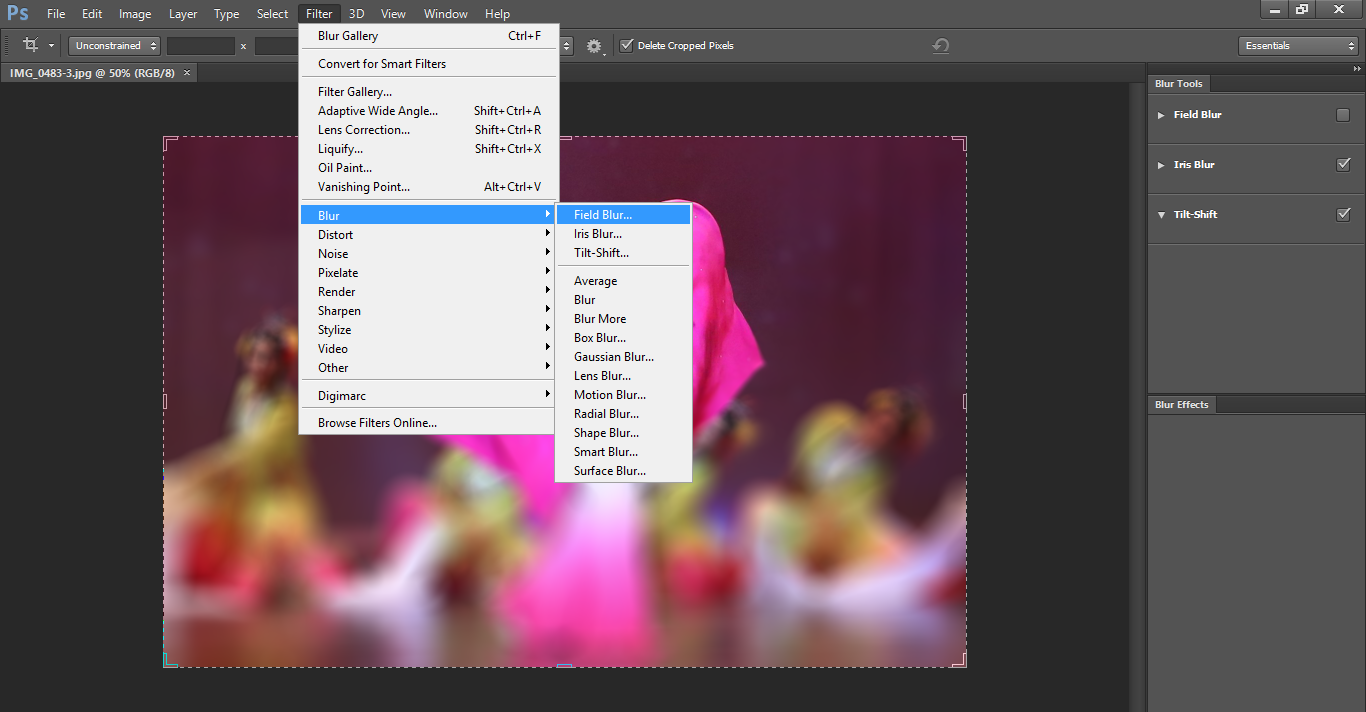
2. Photoshop adds a pin fwhich we can use to control how and where the blurring effect is applied.
3. Adjust the pin accordingly. Note: the default blur is 15 pixels.

4. Move the object to a place that color and background matching the object area.
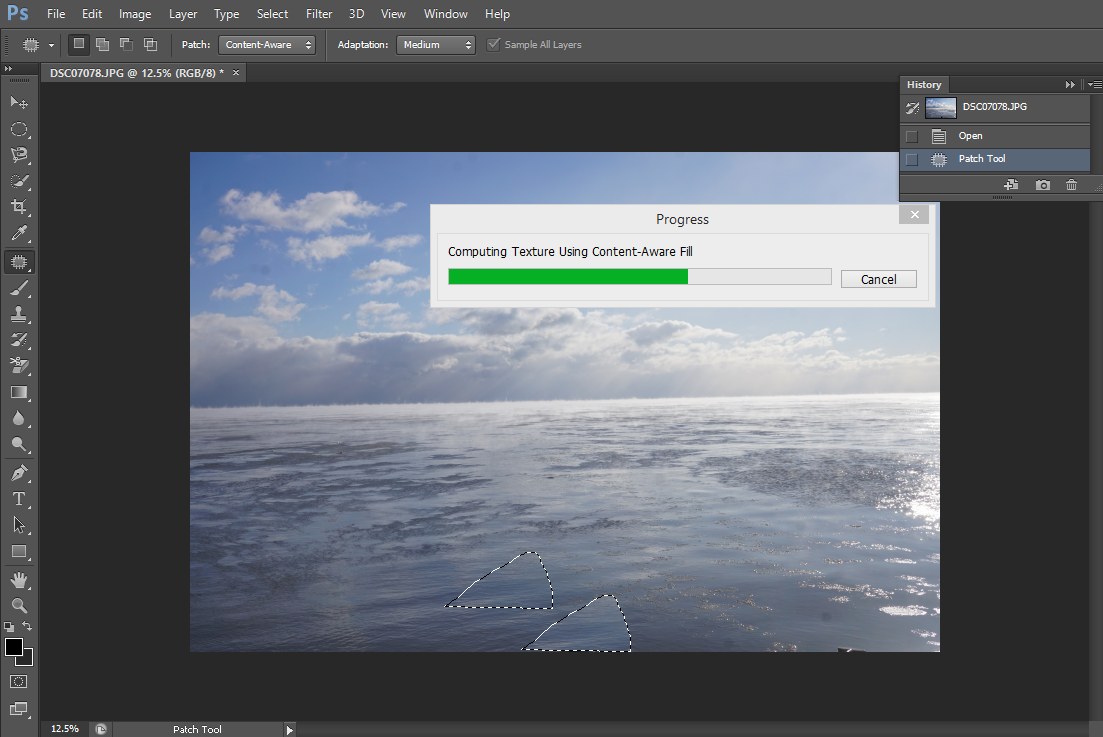
4. You may adjust the Blending.
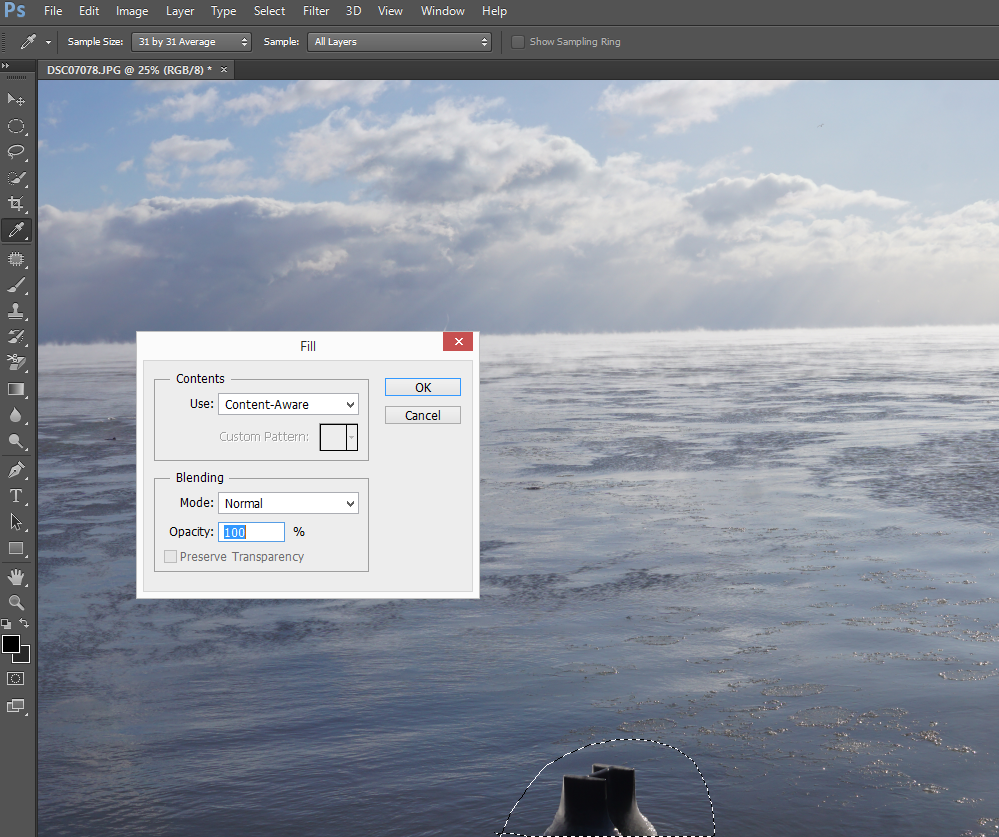
5. Now, this is photo after removing the object.
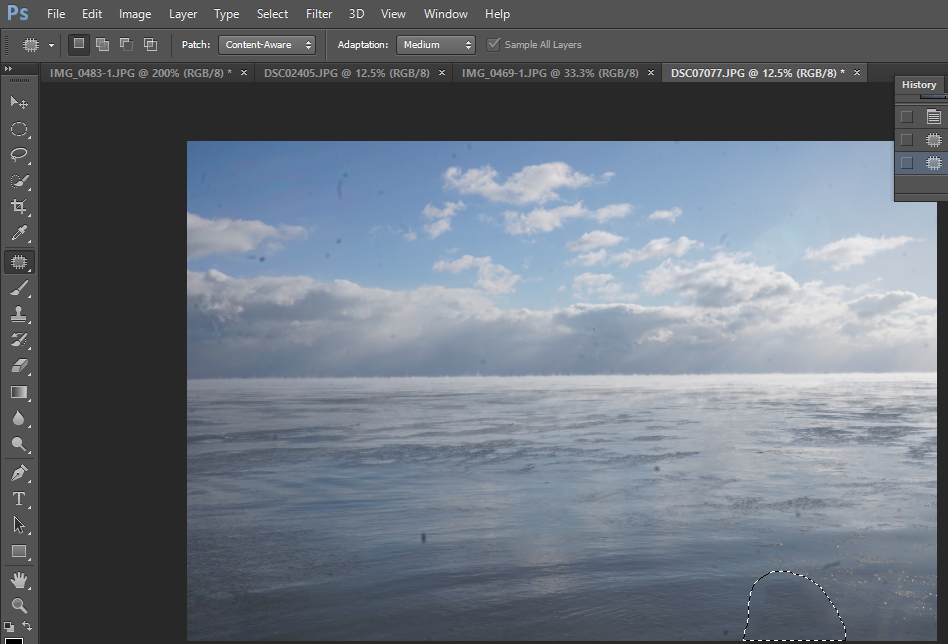
For consulting service, span class="style7"> Contact Us
Bob Lin Photography services
Real Estate Photography services