Bob Lin Photography services
Real Estate Photography services
1. With the photo open, click Crop Tools on the left pane.
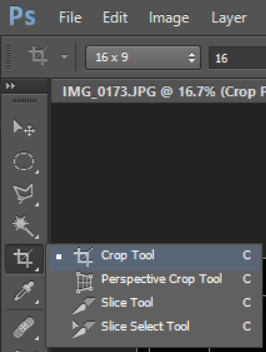
2. You have options: choose Unstrained, Original Ratio, Save/Delete preset, Size and Resolution, Rotate Crop Box under the Original Ratio box.
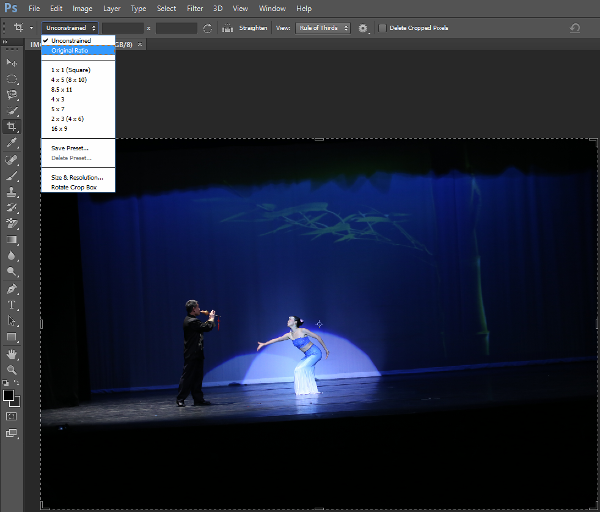
3. You can also enter the ratio numbers, rotate crop box between portrait and landscape, straiten image, set the view options for the crop tool, Rule of thirds, Set additional crop options, Reset, Cancel, Done.

For consulting service, Contact Us
Bob Lin Photography services
Real Estate Photography services