Bob Lin Photography services
Real Estate Photography services
In Photoshop, you create border using Canvas Size in Edit. You will create border in Lightroom using Print to file. Here is how.
1. In the Library module, select the photo you want to have a border, then switch to the Print module.
2. In the Template Browser on the left side of the application, select a Single Image template the correlates to the size you want the photo to be, such as 4 x 6 or 8 x 10.
3. In the Image Settings panel on the right side of the application, select the margin size.
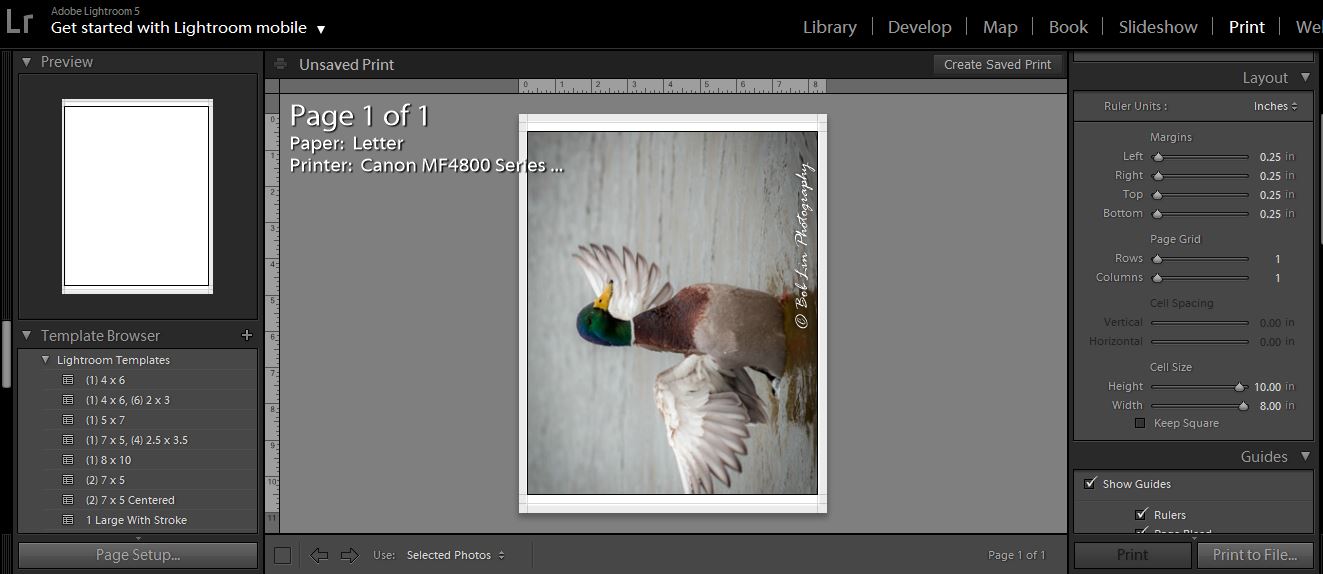
4. Check Page background color and choose a color, such as white.
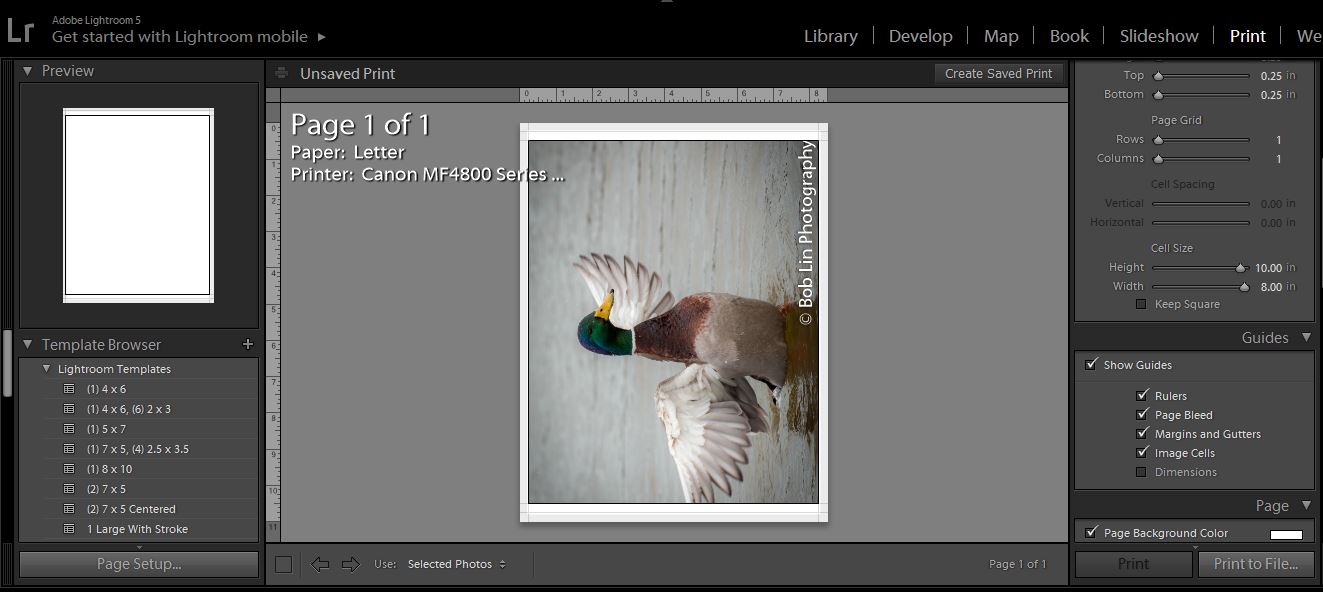
5. In the Print Job panel, choose Print To > JPEG File. Specify the resolution and other options (sharpening, JPEG quality, etc.).
6. Click Print to File.
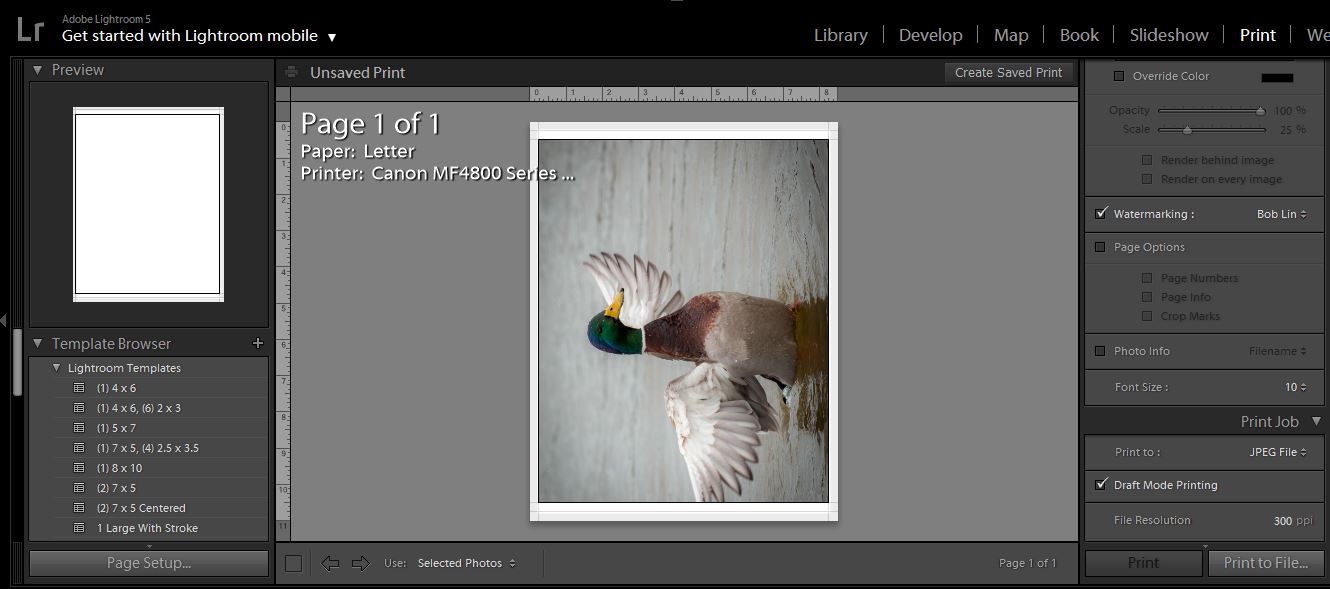
For consulting service, Contact Us
Bob Lin Photography services
Real Estate Photography services