Bob Lin Photography services
Real Estate Photography services
Transfer image from iPhone or iPad to PC.
1. On the iPhone, also tap File Transfer.
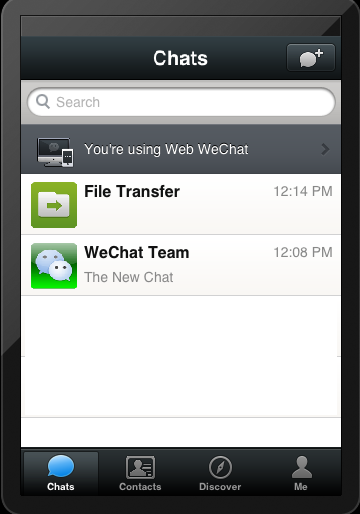
2. To transfer an image, tap image icon.
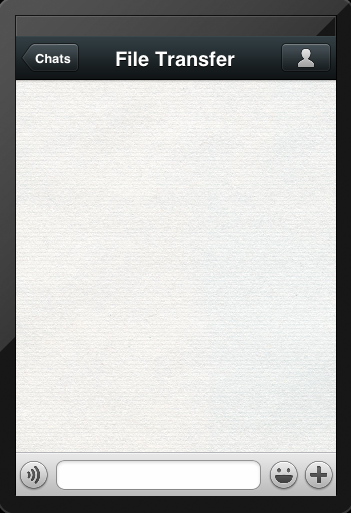
3. Tap Photos or Camera to select an image.
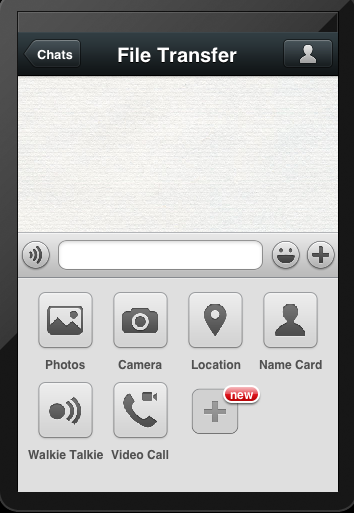
4. Tap OK when "WeChat" Would Like to Access Your Photos popup.
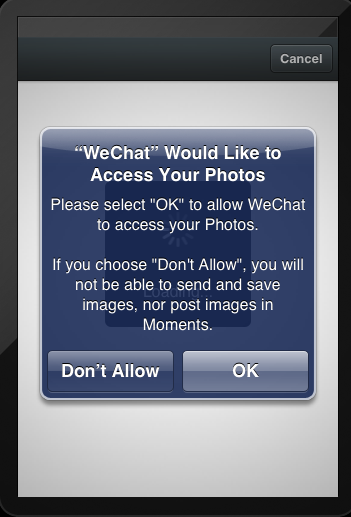
5. Select the folder holds the image.

6. Select the image and tap Send.
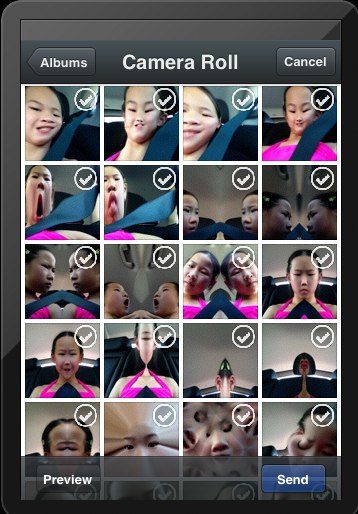
7. The image shows on the iPhone screen
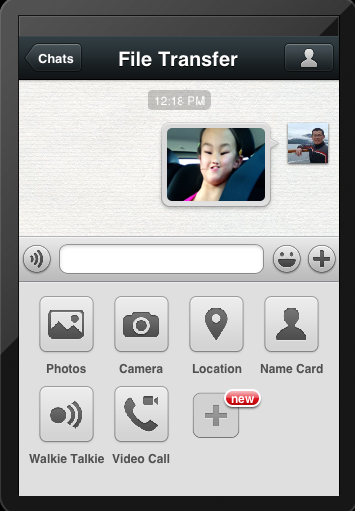
8. On the PC, you should see the same image.
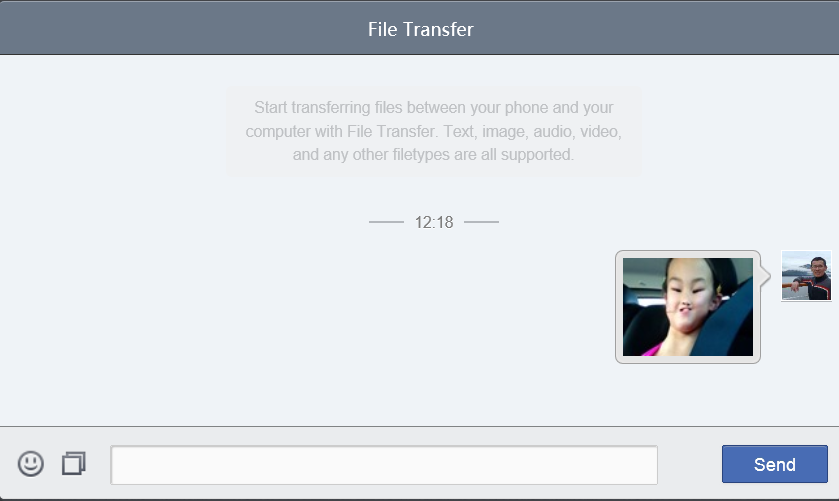
9. To save the image to the PC, right click on the image and select Save picture as.
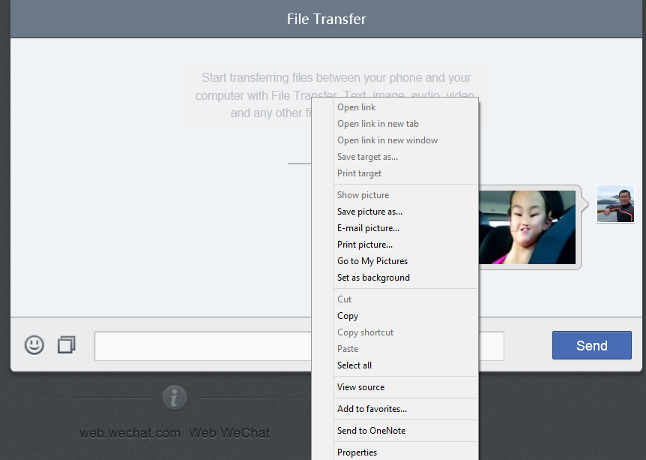
Previous