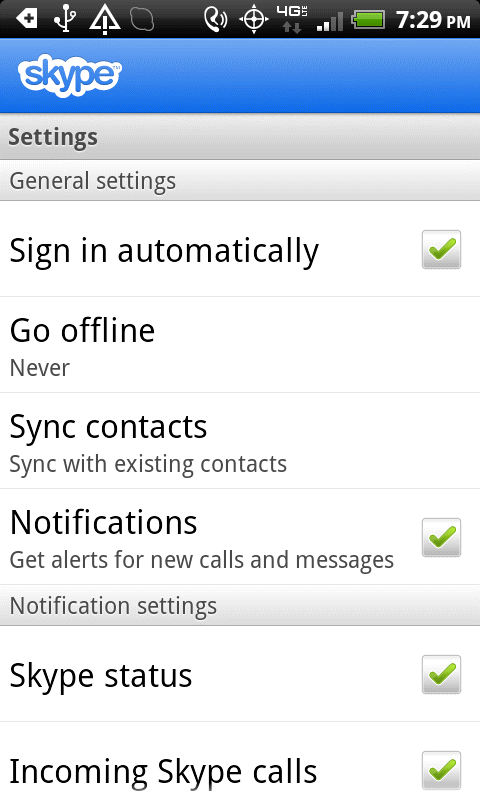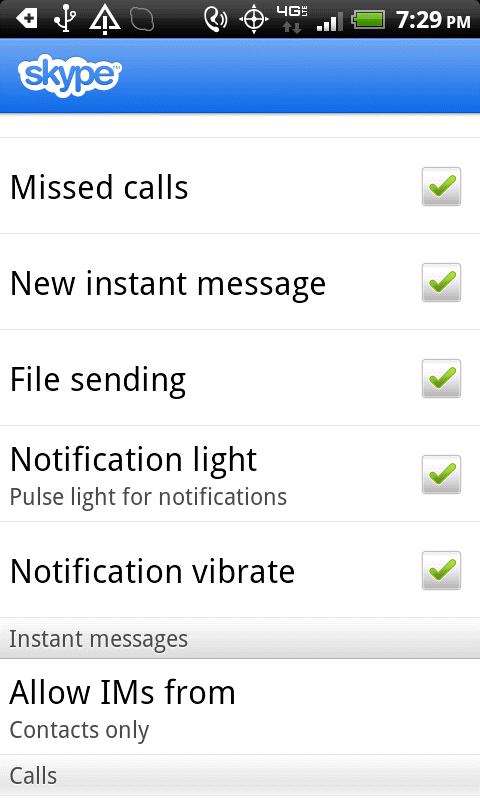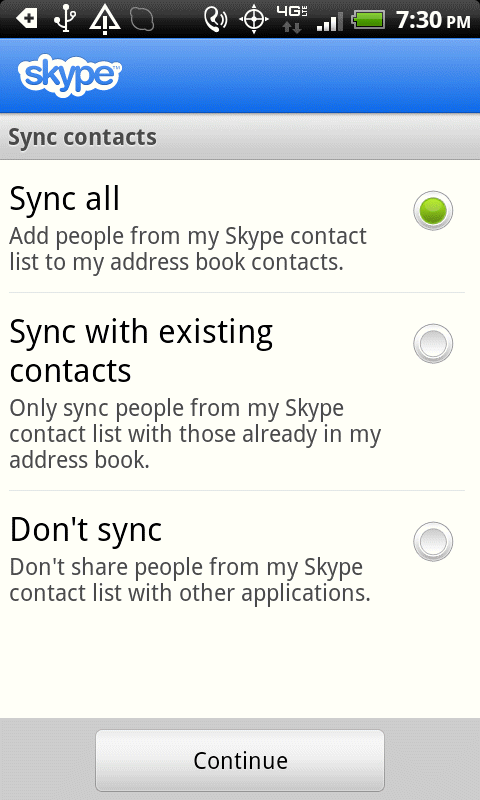Bob Lin Photography services
Real Estate Photography services
1. Download and install Skyper in your phone.
2. Tap the Skyper icon and login your account account.
3. You have these options, Contacts, Recent, Call phones and Profile.
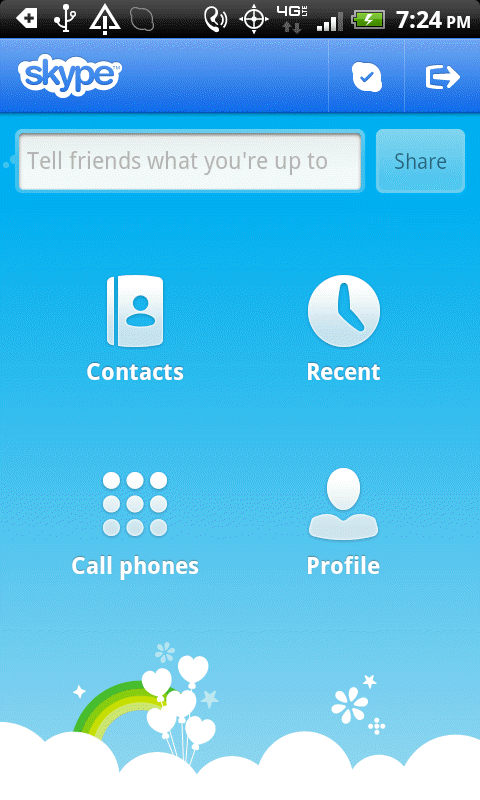
4.To make phone call, tap Call phones. make sure you select the country code and enter the phone numbers.
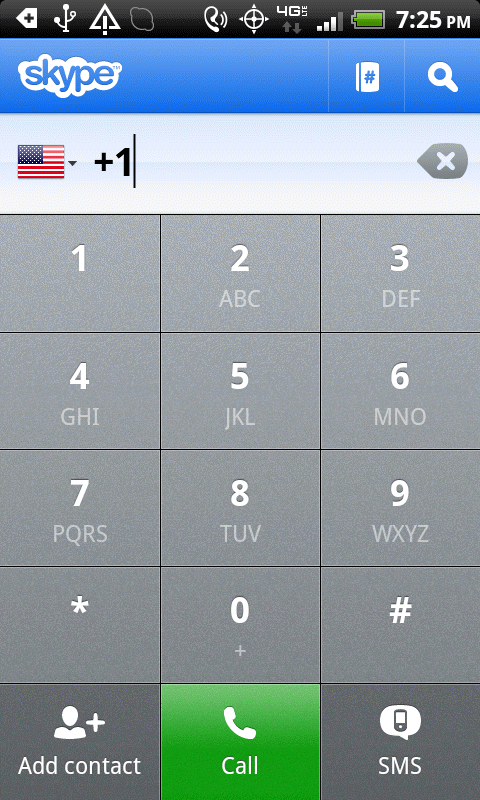
5. To access the Settings, tap menu and select Settigns.
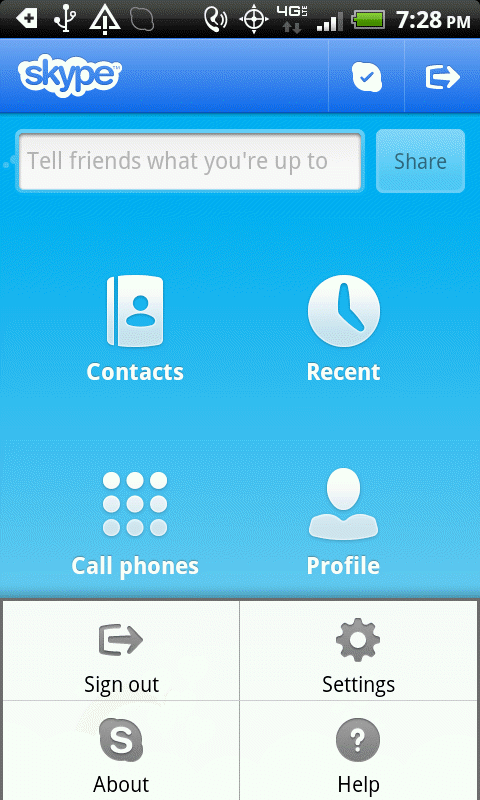
6. In the Settings, you can can setup Sign in automatically, Go offline, Sync contacts, Notifications, Skyper status, Incoming Skyper calls, Missed calls, New instant message, File sending, Notification light, Notification Vibrate, Allow IMs from, Sync all, Sync with existing contacts, and Don't sync.