Bob Lin Photography services
Real Estate Photography services
How to enable MTP or PTP in Android V5.1 - Step by step with Screenshots
The MTP is stand for Media Transfer Protocol and PTP is stand for
Picture Transfer Protocol. You may need to enable them to transfer your files and pictures between PC and mobile phone. To enable them, please follow these steps.
1. Tap Settings and then Storage.
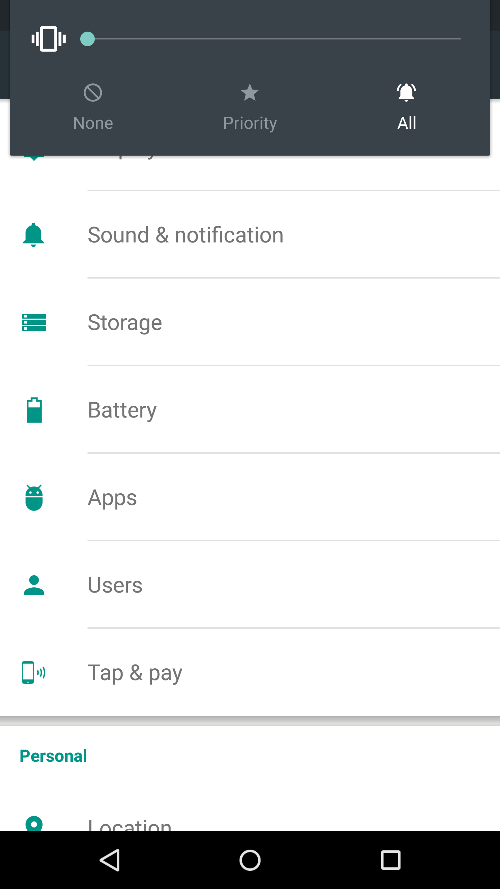
2. Tap the 3 dots on the top of right and then USB computer connection.
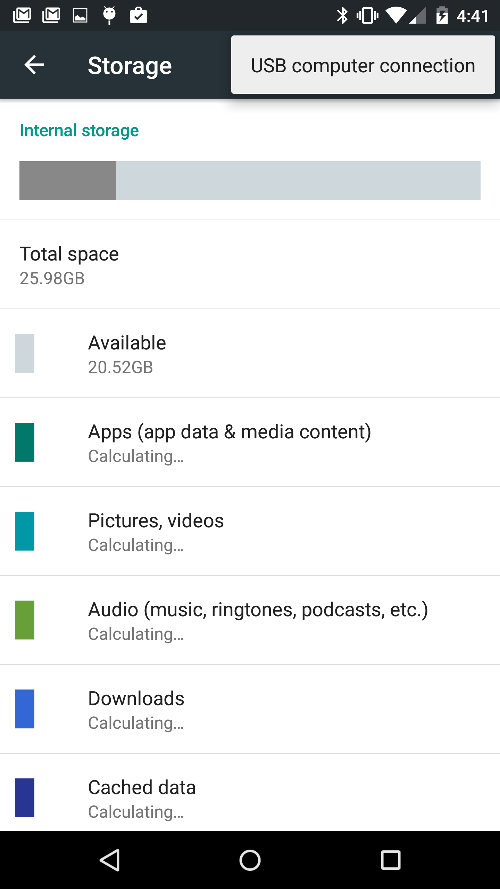
3. Check MTP or PTP.
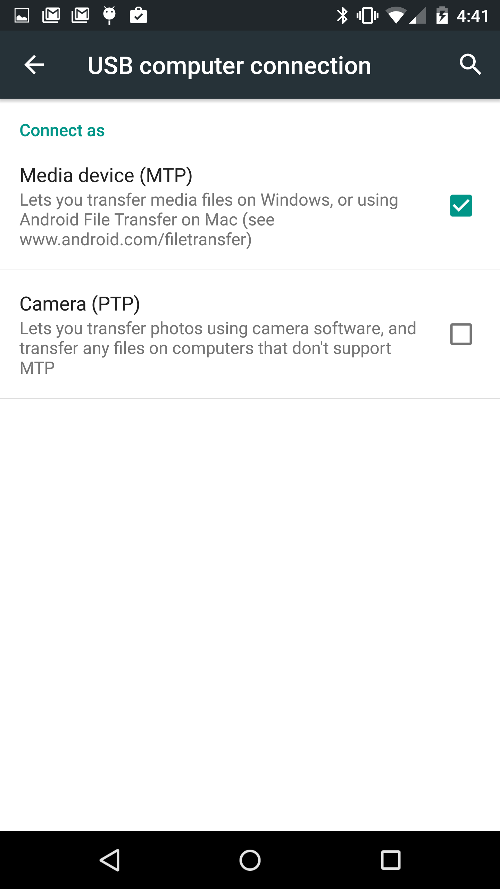
4. Tap OK on popup.
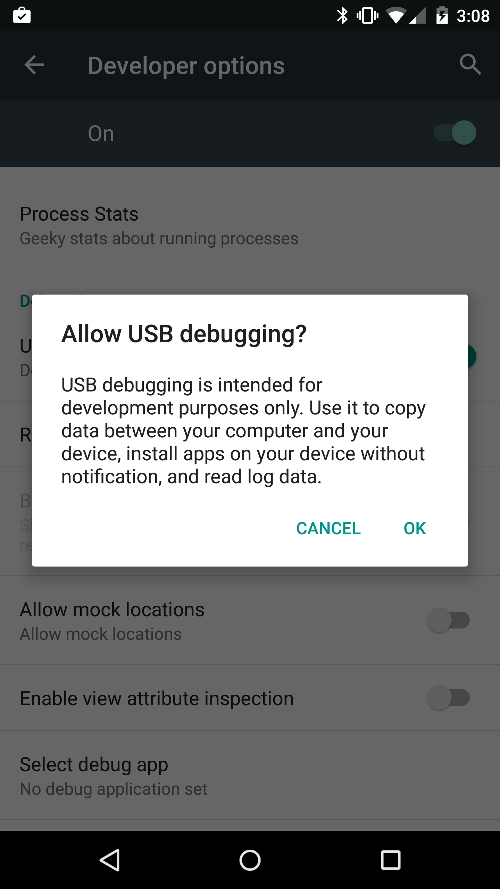
5. Now MTP or PTP is ready to use.
For consulting service, Contact Us