Bob Lin Photography services
Real Estate Photography services
1. Open the photo from Gallery.
2. Tap menu key. You have these options: Delete, Face tag, Copy to clipboard, Rotate let, Rotate right, Crop, Set as, Buddy photo share,
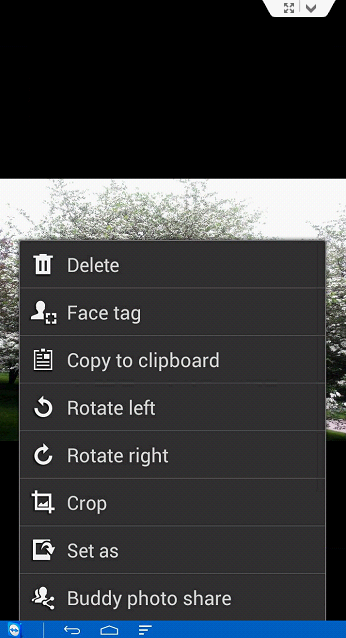
Print, Rename, Scan for nearby devices and Details.
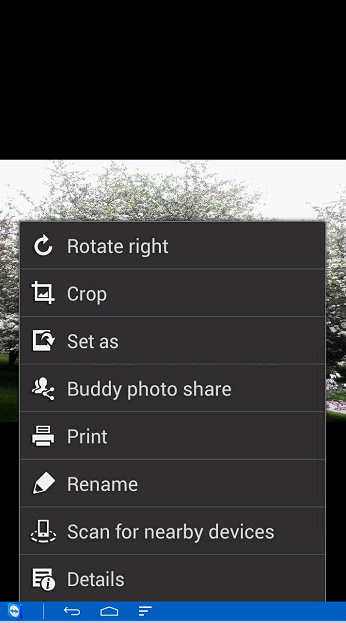
3. For example, to crop the photo, tape Crop and then you can resize the photo.
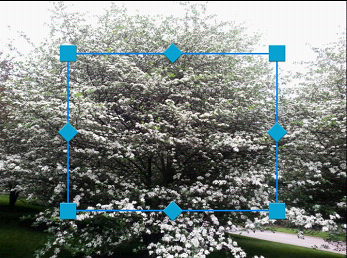
4. If you tap the top of the photo, you have these options: Share the photo using Email, Google+, Group Play, S Memo, Bluetooth, Wi-Fi Direct, Messaging, Backup Media, Upload photo/video, Slideshow and more.
