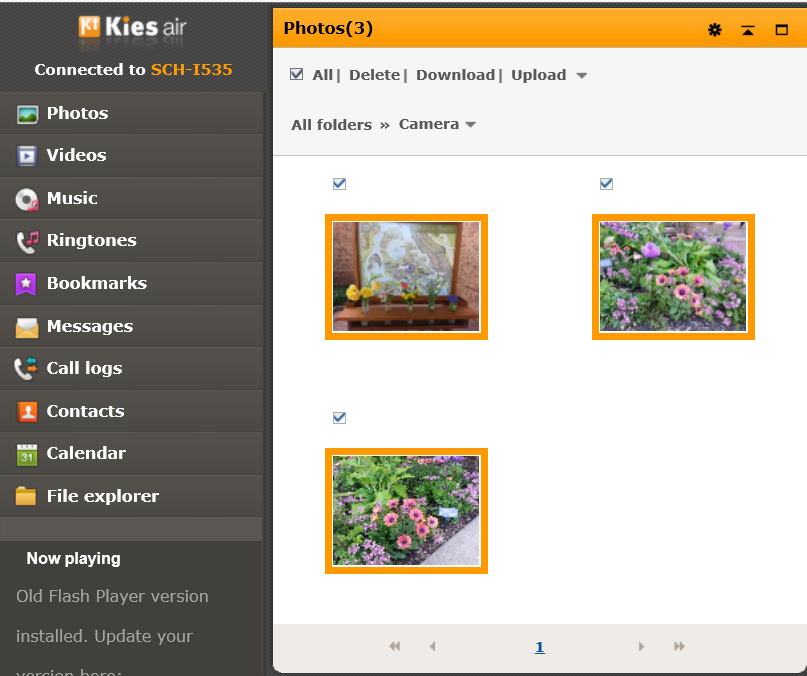Bob Lin Photography services
Real Estate Photography services
1. Tap Apps.
2. Tap Kies air.
3. Kies air will scan the WiFi and lists it's IP address for connection.
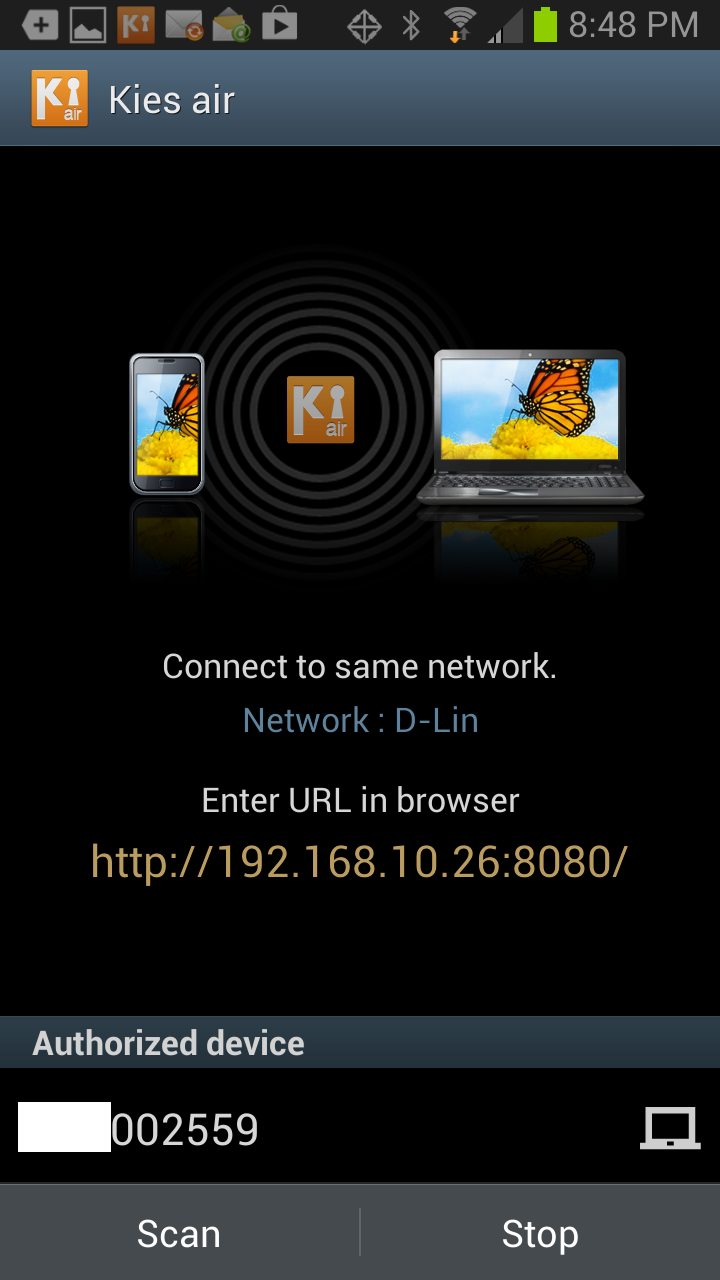
4. In the computer access the ies air IP address. Tap Allow when Access request popup.
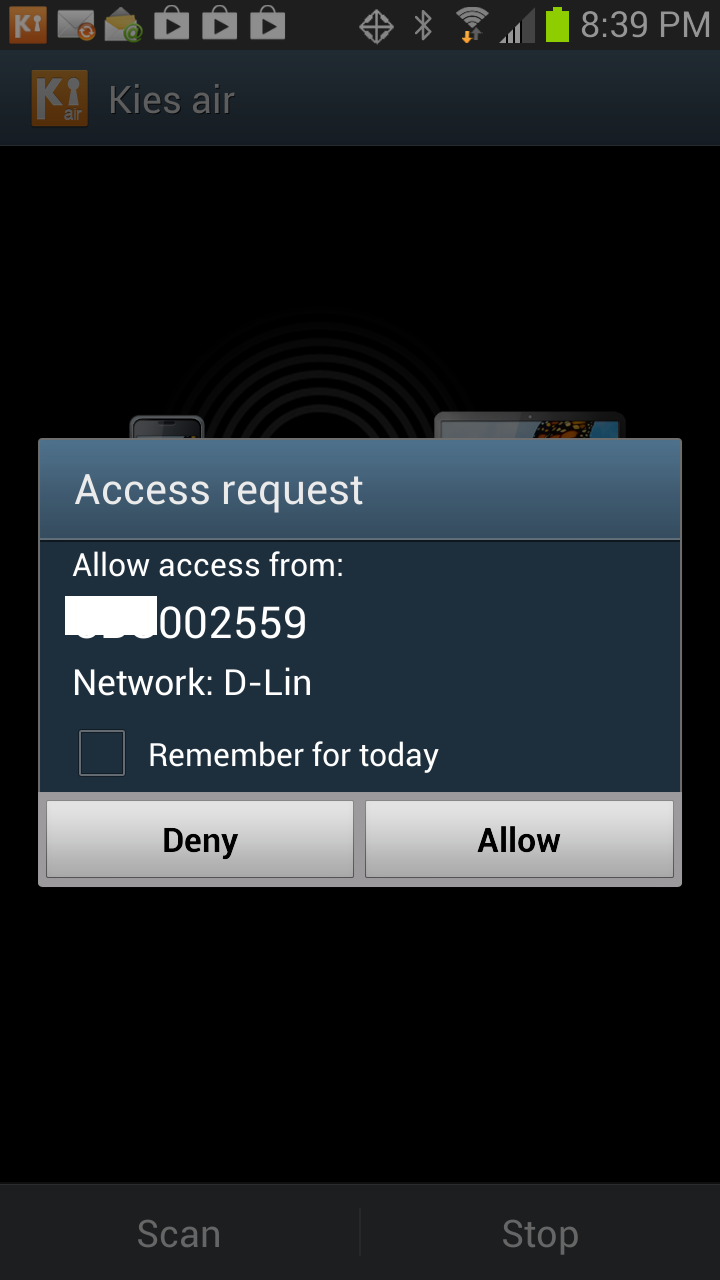
5. Now, in the computer, you can access the Android pone with these options: Photos, Videos, Music, Ringtones, Bookmarks, Messages, Call logs, Contacts, Calendar, File explorer.
6. You also have an option to add an icon to connect to Kies air.
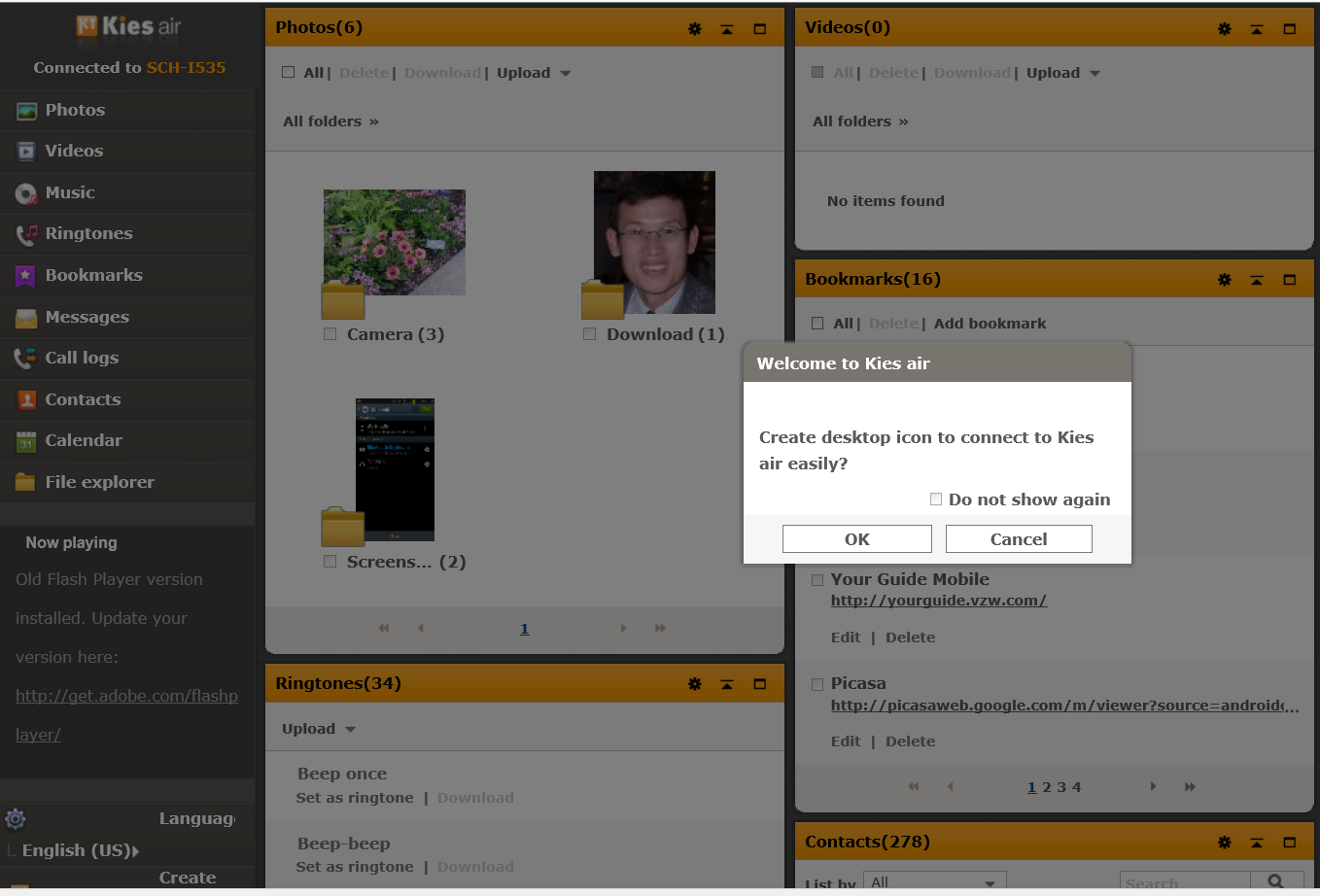
7. With Kies air, you can download and upload files.