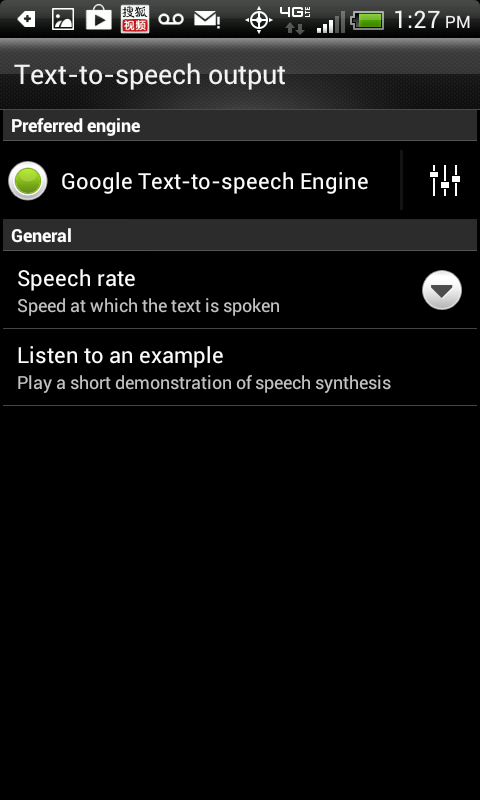Bob Lin Photography services
Real Estate Photography services
1. Tap Settings and then Language & keyboard.
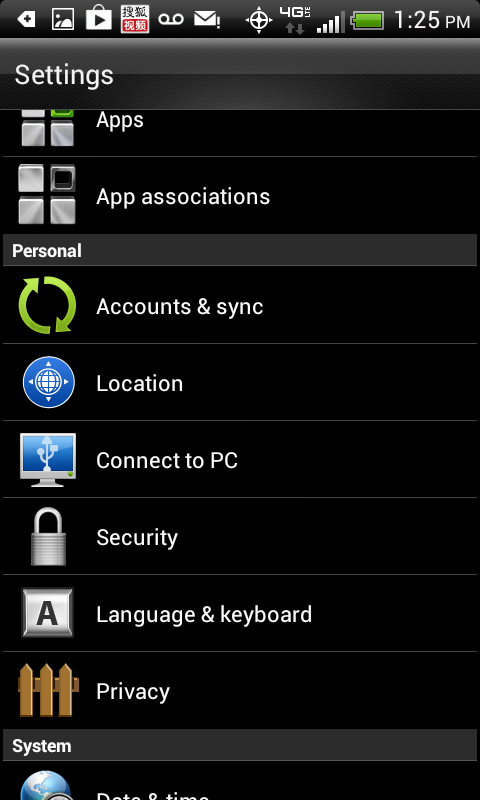
2. In the Language & keyboard, you have options to select Language, Spelling correction, Google voice typing, Touch Input, Voice Search, Text-to-speech output, Pointer speed.
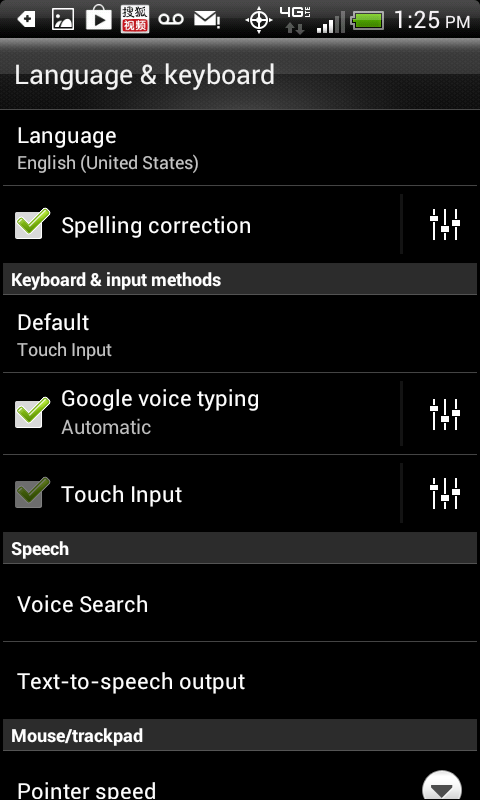
3. If you tap Voice Search settings, you will have these options: Language, SafeSearch, Block offensive words, Personalized recognition, Google Account dashboard.
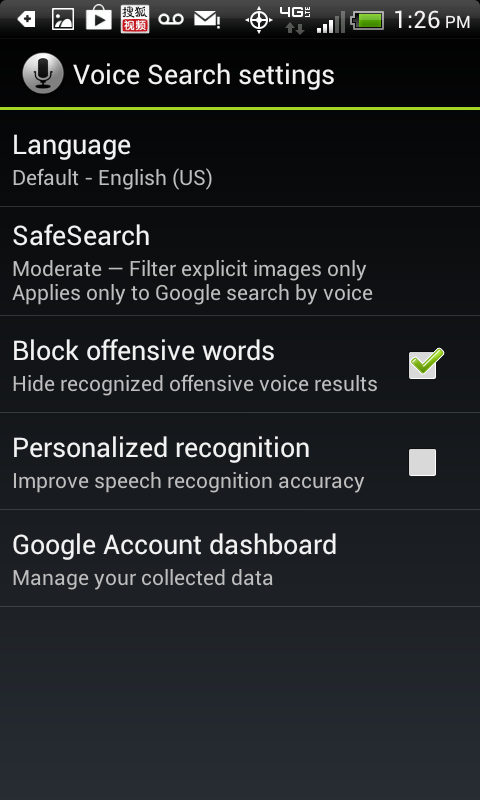
4. If you tap Text-to-speech output, you can choose Preferred engine, Speech rate, Listen ro an example.