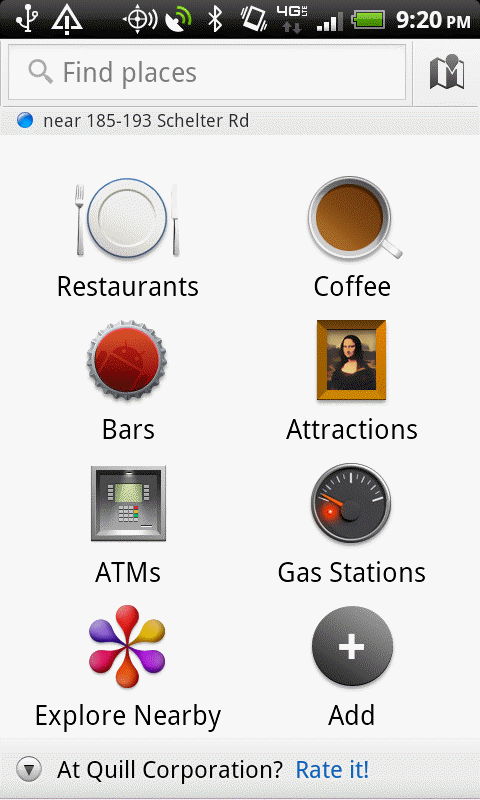Bob Lin Photography services
Real Estate Photography services
1. From the Home screen, tap All apps icon.
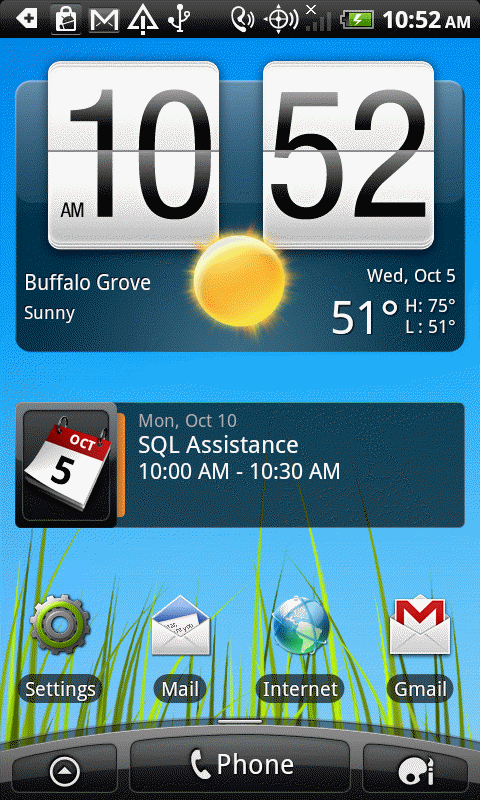
2. Tap Maps.
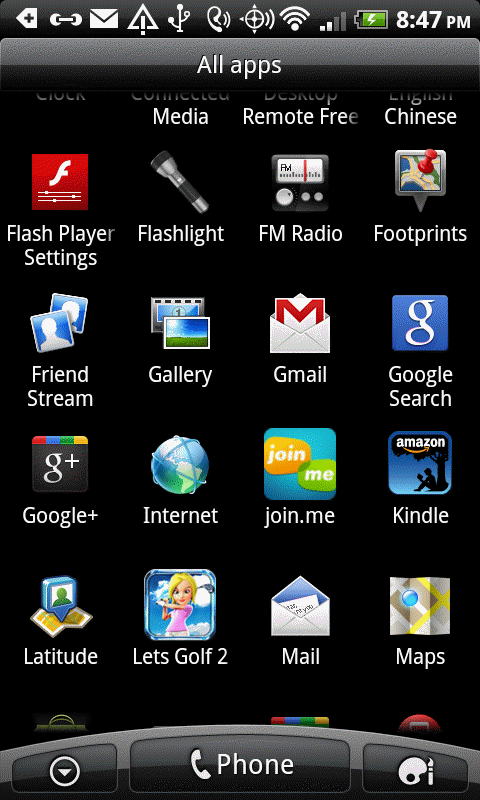
3.Tap the diamond icon
 to show the Android device location.
to show the Android device location. 4. Tap Menu, you will have these options: Search, Directions, My Places, Clear Maps, Join Latitude, and More.
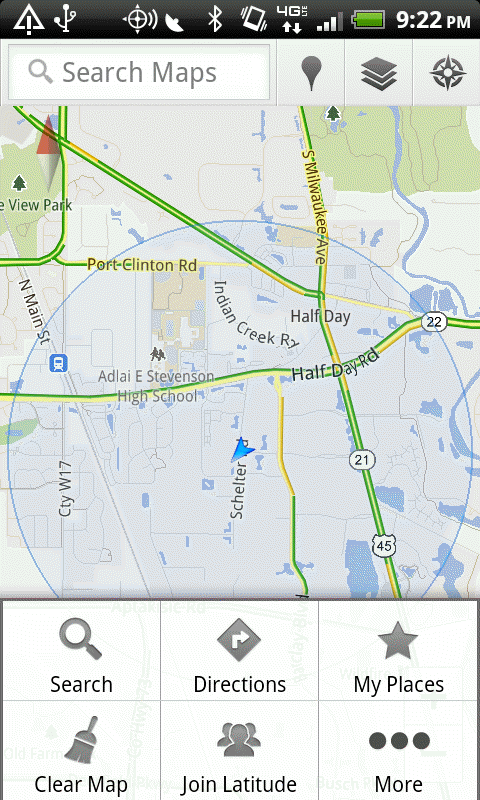
5. To find a location, tap Search and enter the address.
6. To get a direction, tap Direction and the enter the address.
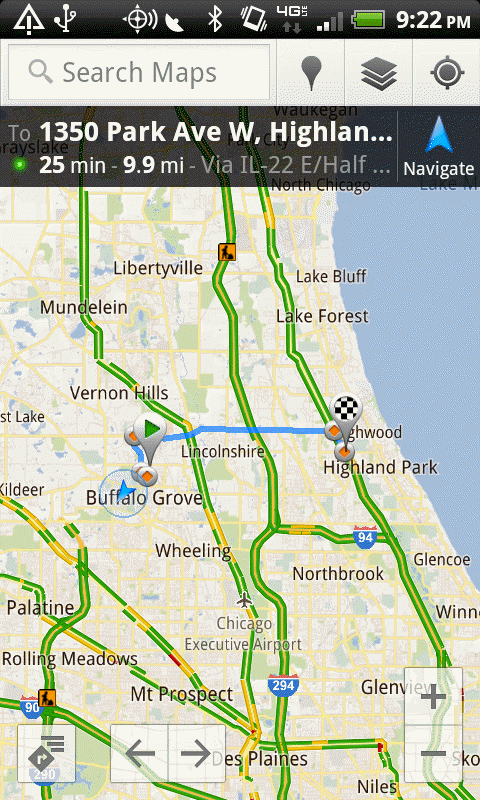
7. To find Restaurants, Coffee, Bars, Attractions, ATMS, Gas Stations, Explorer Nearby, tap the