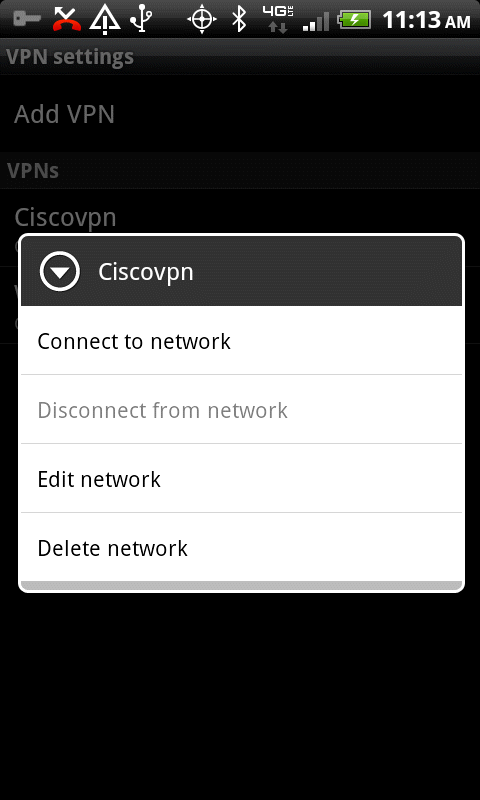Bob Lin Photography services
Real Estate Photography services
1. Open Settings in the Android device
2. Select Wireless & Network.
3. Tap VPN settings.
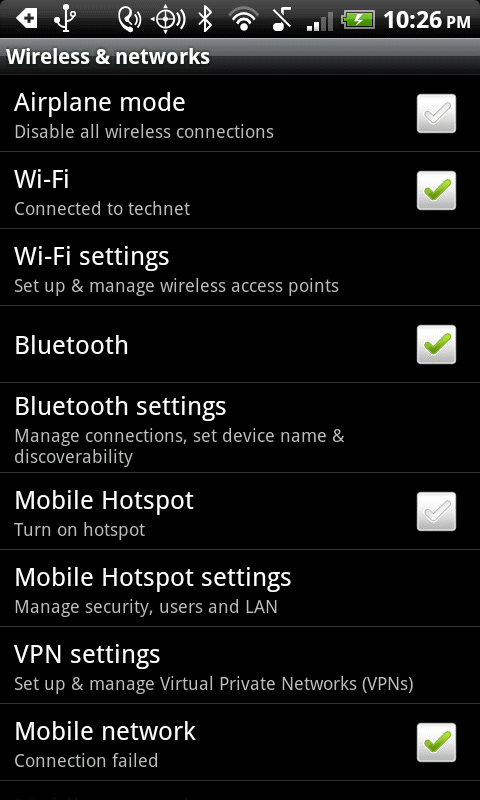
4. When you see the VPN Connections on your VPN list, tap and hold the VPN you want to modify until you see the VPN settings screen. You will have options to Edit network and Delete network.
5. To Modify the VPN settings, tap Edit network.