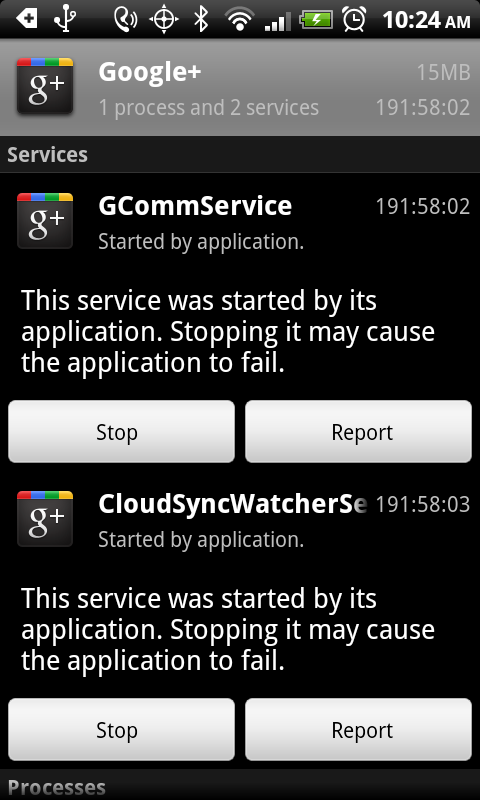Bob Lin Photography services
Real Estate Photography services
To check which apps is running and how to stop it, please follow these steps:
1. Go to Settings.
2. Tap Applications.
3. Tap Manage applications.
4. Tap Running, it will list all running apps with storage usage.
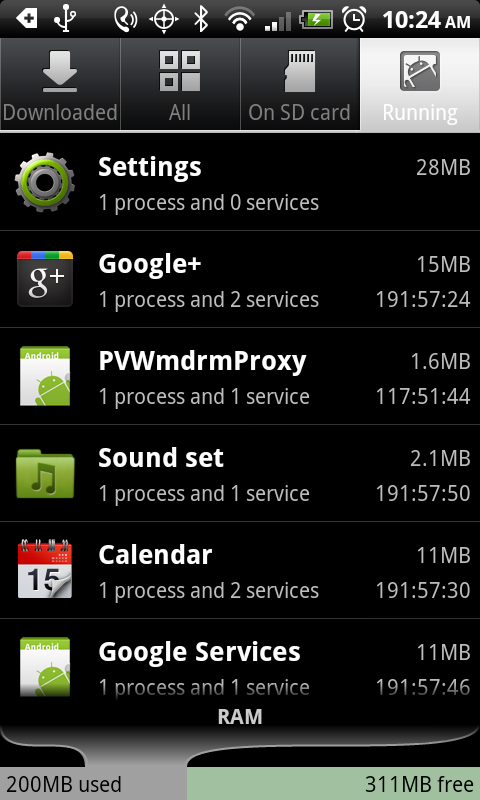
5. To stop the apps, tap on it and tap Stop.