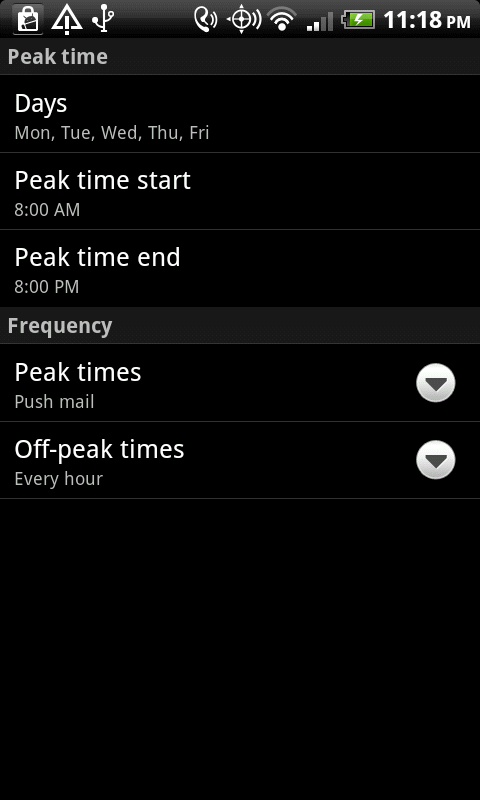Bob Lin Photography services
Real Estate Photography services
1. Please following How to configure Exchange ActiveSync Settings in Android Devices to open Exchange ActiveSync settings.
2. In the General settings, tap Update schedule.
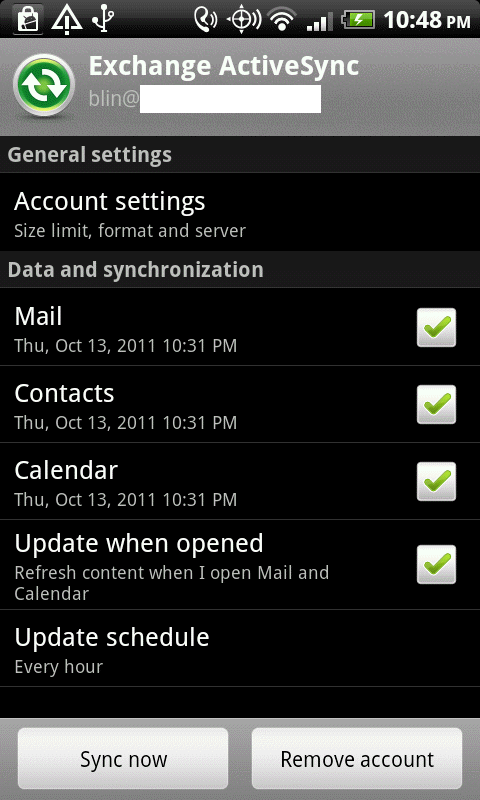
3. In the Peak time, tap Days to setup peak time days.
4. Tap Peak time start to setup peak time start.
5. Tap Peak time end to setup peak time end.
6. Tap Peak times to setup how long you want to push the mail in peak time.
7. Tap Off-peak times to setup how long you want to push the mail in off-peak time