Bob Lin Photography services
Real Estate Photography services
A footprint consists of a photo you take of a location, a precise GPS position and other information about that location such as the street address and phone number. To use Footprints, please follow these steps:
1. Launching Footprints by tapping All apps and the Footprints.
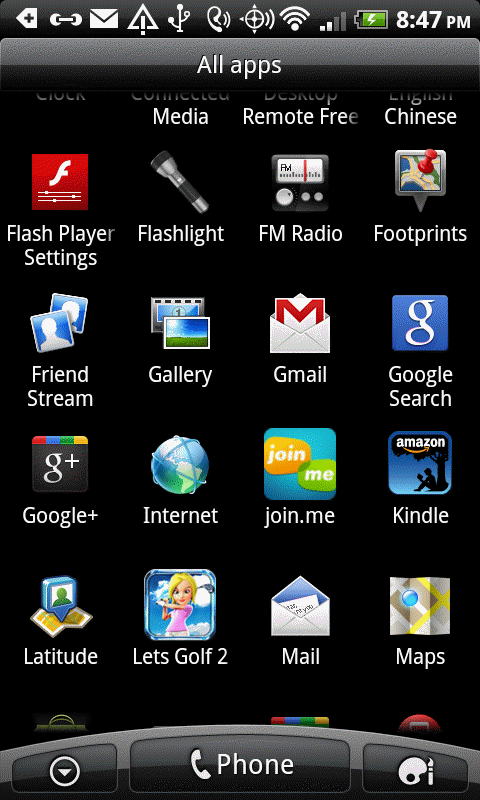
2. In the Footprints, tap Save to Footprints.
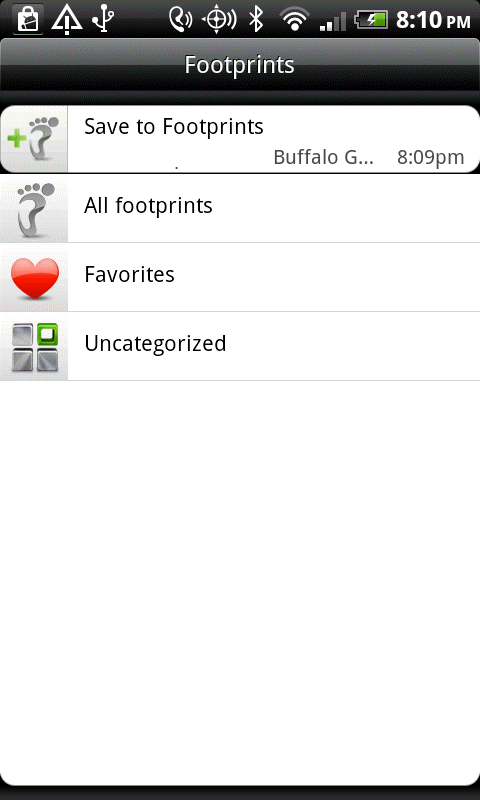
3. You will have 3 options: take photo of the location, drag to adjust location, and done.
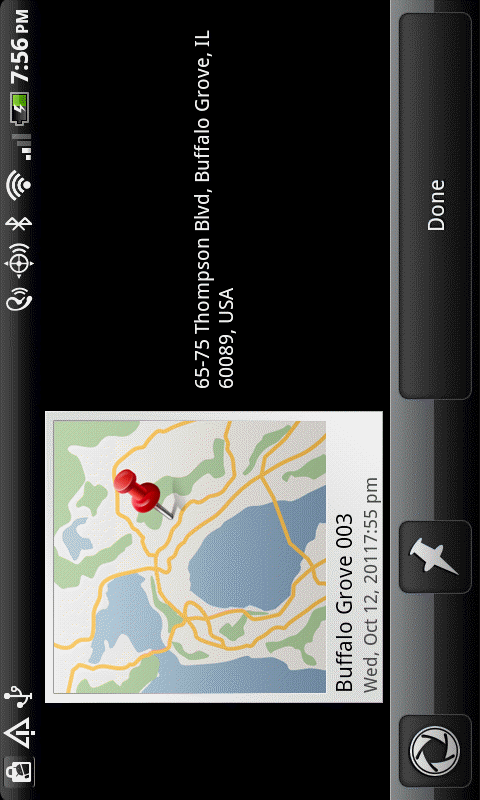
4. Tap the PDF file to view it..
5. You can check All footprints, and favorites.