Bob Lin Photography services
Real Estate Photography services
1. Press Fn key>WAB or go to Menu>Camera icon #4.
2. Select (Custom) Set.
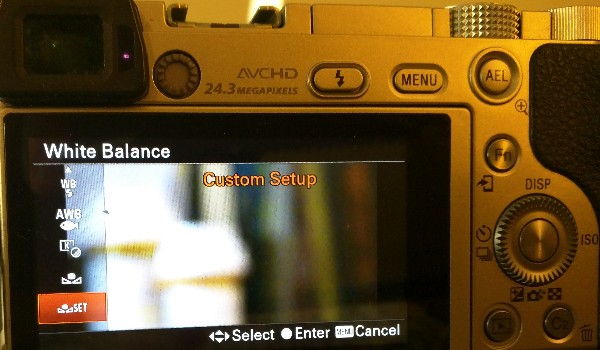
3. The screen will show "Press the button to capture date of central area of screen. Press the Set button to take the white paper or wall picture.
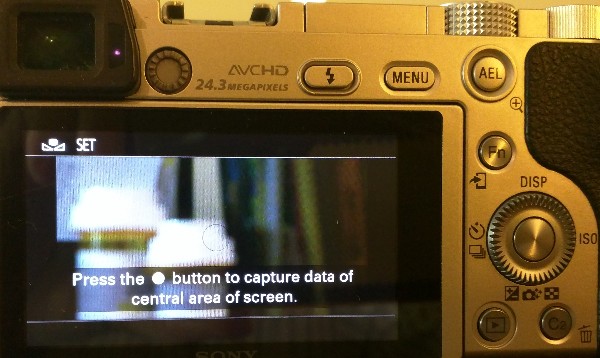
4. Now, the screen shows White Balance number, 2600K in our example.
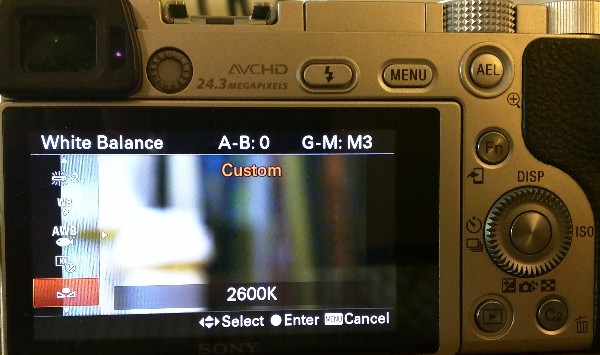
5. Press Set to set the White Balance.
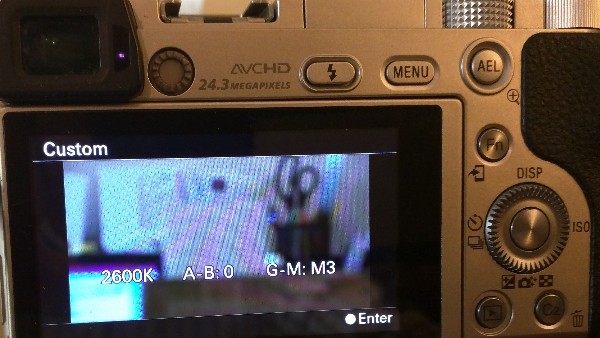

For consulting service, Contact Us
Bob Lin Photography services
Real Estate Photography services