Bob Lin Photography services
Real Estate Photography services
1. Run the IPCamera.exe from the CD or copy it to your computer and then run it.
2. If the Foscam camera has a good connection to your LAN, IP Camera Tool should find the camera IP address.
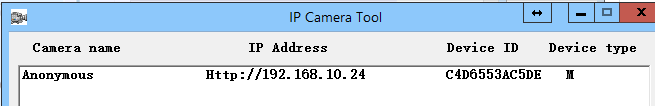
3. Double click the IP address to open login page. The default username is admin and password is blank.

4. You have 3 options: 1) If your use windows based OS with IE as default browser, choose IE ActiveX Mode login mode. 2) If you are using non-IE based browser, like Firefox, Safari, Google Chrome please choose, choose Server Push Mode. 3) If you are using the Mobile to access the camera, here you need to select Mobile Phone login mode. Note: you can't use mobile phone to configure the Foscam camera.
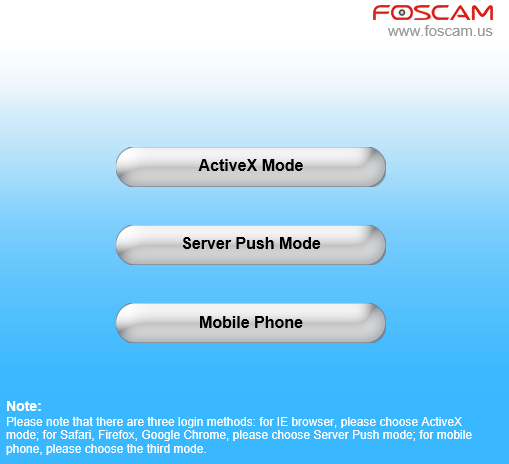
5. Now, you successes in accessing the Foscam Camera by a wired connection.
