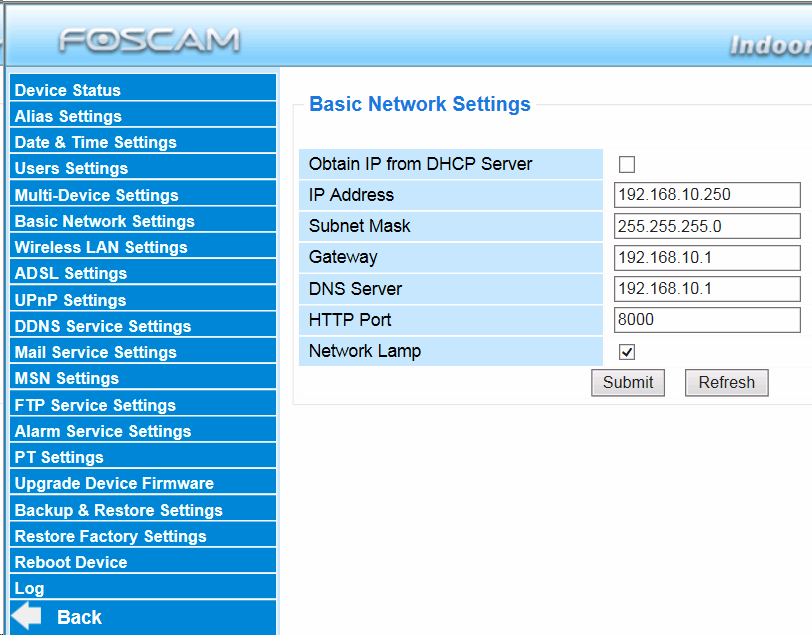Bob Lin Photography services
Real Estate Photography services
1. Run IP Camera Tool.
2. Right click on the Device and select Network Configuration.
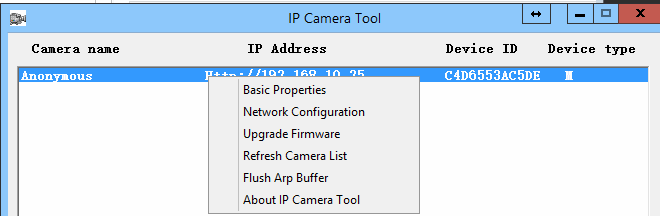
3. You can setup IP, subnet, default gateway, DNS, HTTP port.
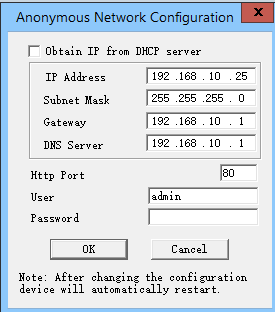
Or we can setup network in Device Management, by clicking Basic Network Settings.