Bob Lin Photography services
Real Estate Photography services
On Canon Camera
1. After turn n the Camera, press Play key and then WiFi key or Narrow up key.

2. Select Phone icon.
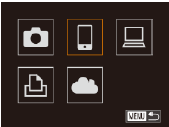
3. Press Add a device.
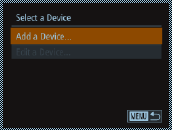
4. It will show Camera WiFi name, for example S120-018_CanonDB.
On Phone, iPhone in our example.
1. Go to Apple store to download CameraWindow.

2. Go to Settings>WiFi, connect to Camera WiFi.
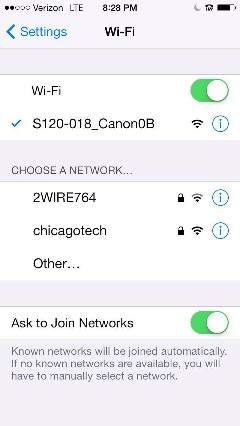
3. Open the CameraWindow to view the images. Tap the image to select it. Tap Save Image.
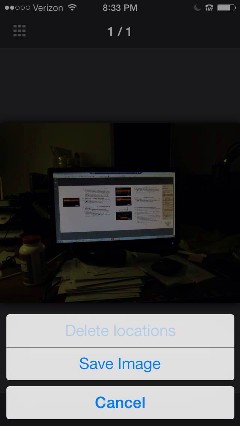
4. You may receive "Canon CW" Would Like to Access Your Photos. Tap OK to confirm it.

5. The image will be save to the Photo folder in iPhone.