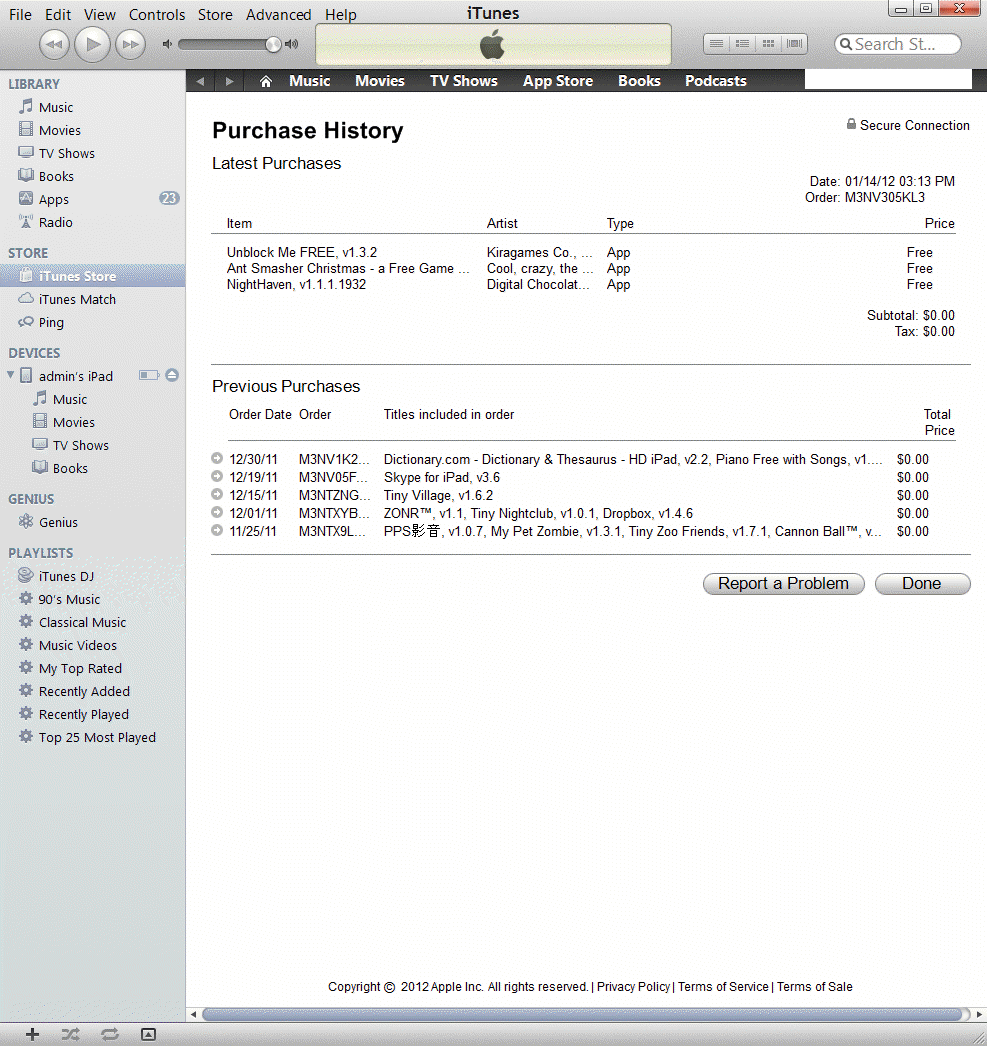Bob Lin Photography services
Real Estate Photography services
How to check Purchase History on iPhone or iPad
You can check your iPhone and iPad Account Information or Purchase History by in iTune.
1. Connect your iPhone or iPad to a computer running iTune.
2. Select Store>View My Account.
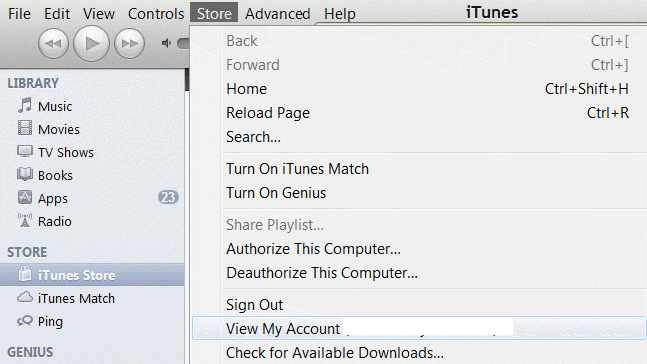
3. That will display your Account Information.
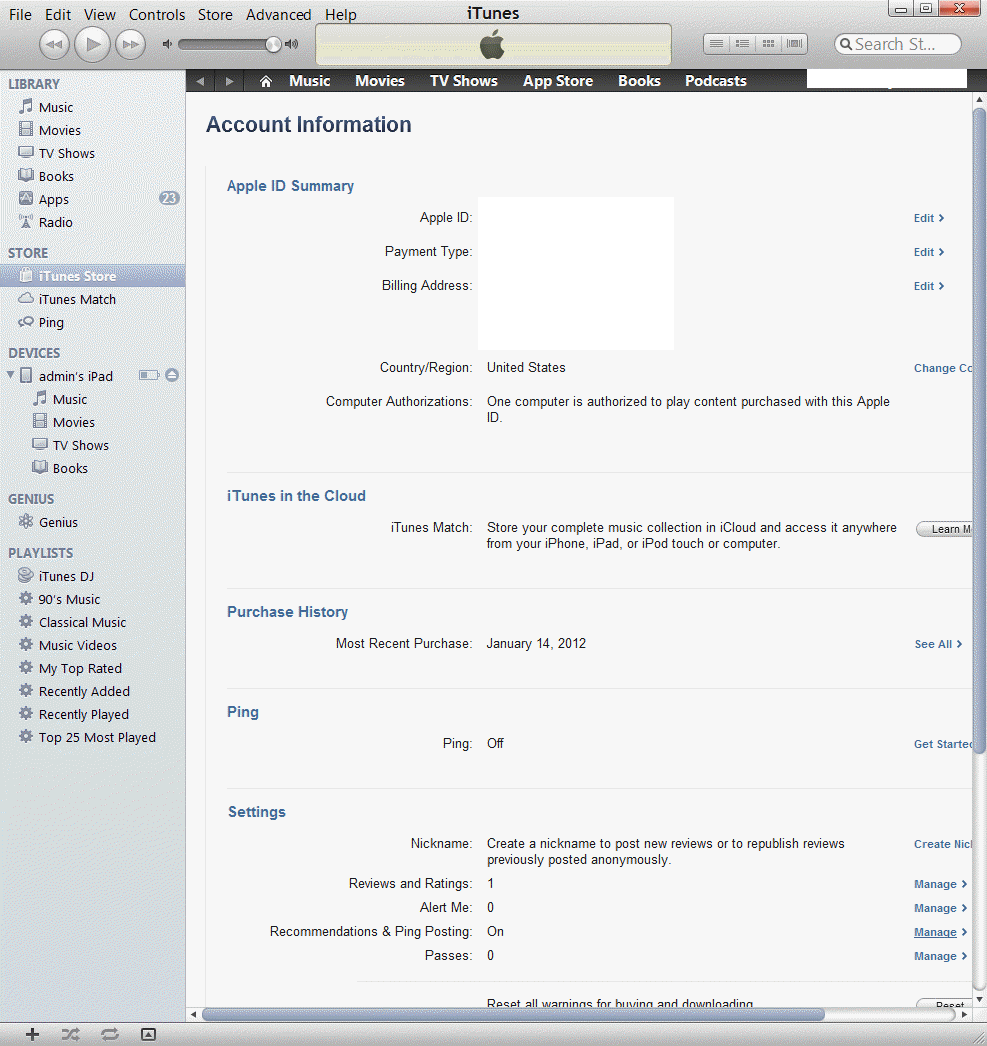
4. To check your purchase history, click See All under Purchase History.