Bob Lin Photography services
Real Estate Photography services
Situation: When turn on iPad, it doesn't start and shows power cord pointing iTune.
Resolution: Connect to iTune to reset iPad.
1. Connect your device to a computer running iTunes.
2. While your device is connected, force it to restart by pressing and holding the Sleep/Wake and Home buttons at the same time. Don't release when you see the Apple logo.
3. Keep holding until you see the Recovery mode screen.
4. Now, when you get the option to restore or update, choose Update. iTunes will try to reinstall iOS without erasing your data.
iTunes will download the software for your device. If it takes more than 15 minutes, your device will exit recovery mode and you'll need to repeat steps 2 and 3 again.
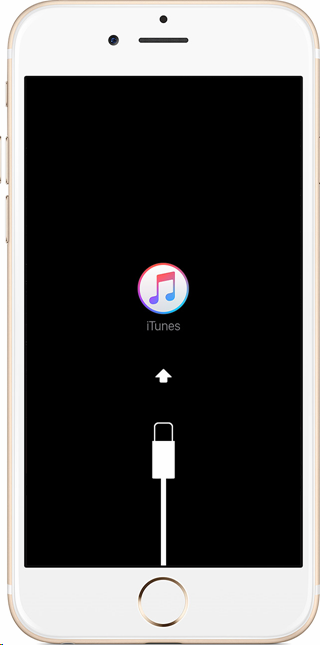
For consulting service, Contact Us
Bob Lin Photography services
Real Estate Photography services