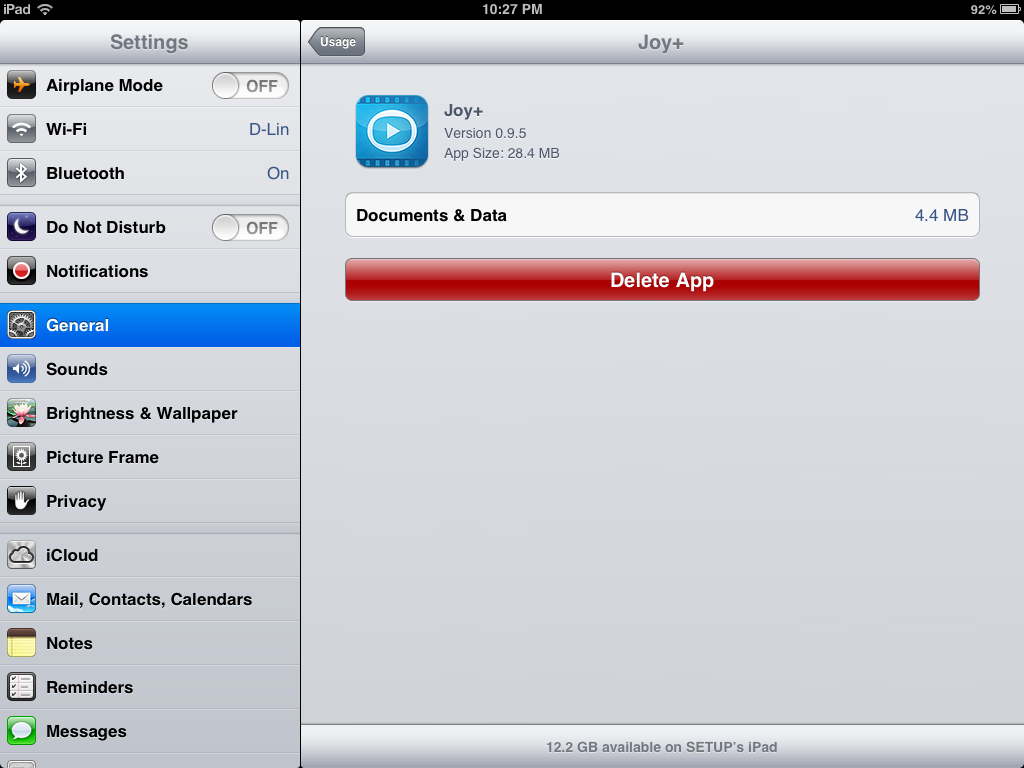Bob Lin Photography services
Real Estate Photography services
1. Tap on the apps icon until all apps icons begin to shake.
2. Tap the "X" in the upper left hand corner of the apps you wish to remove.
3. in popup, tap Delete.
4. To remove the app from re-syncing to your iPad, connect the iPad into your computer. Under the iPad -> Applications tab in iTunes, de-select the application from the Sync Applications list.
Note: If you have deleted the app from your computer, and you want to re-install the application at a later time, simply visit the Apple Store and select the application again.
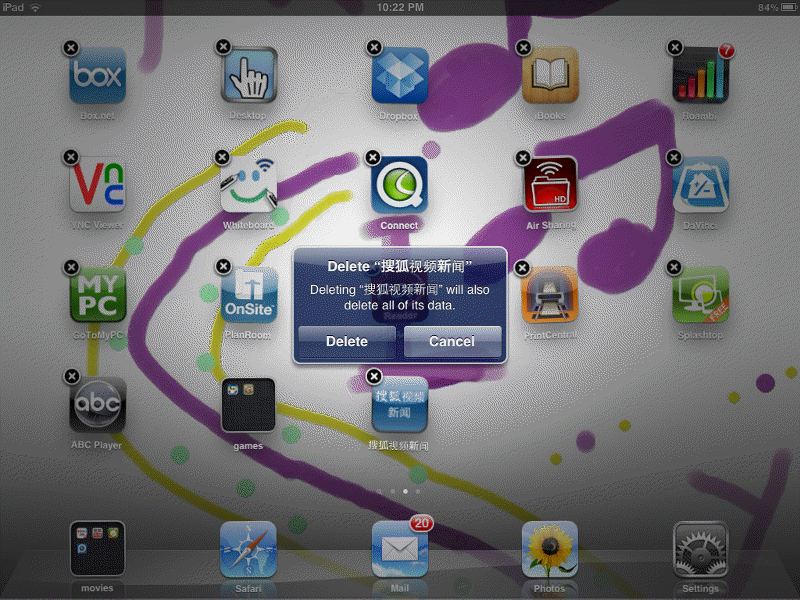
Or In the Settings, tap Storage.
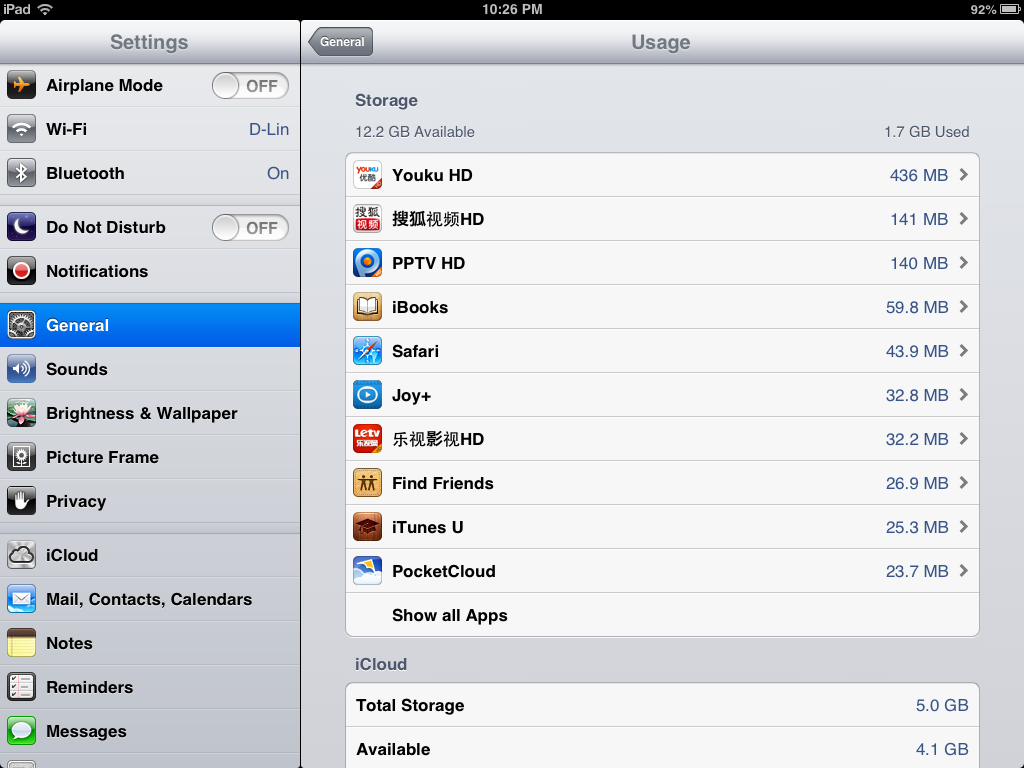
Tap the app you want to delete. The Delete App popup. Tap on it to delete the app.