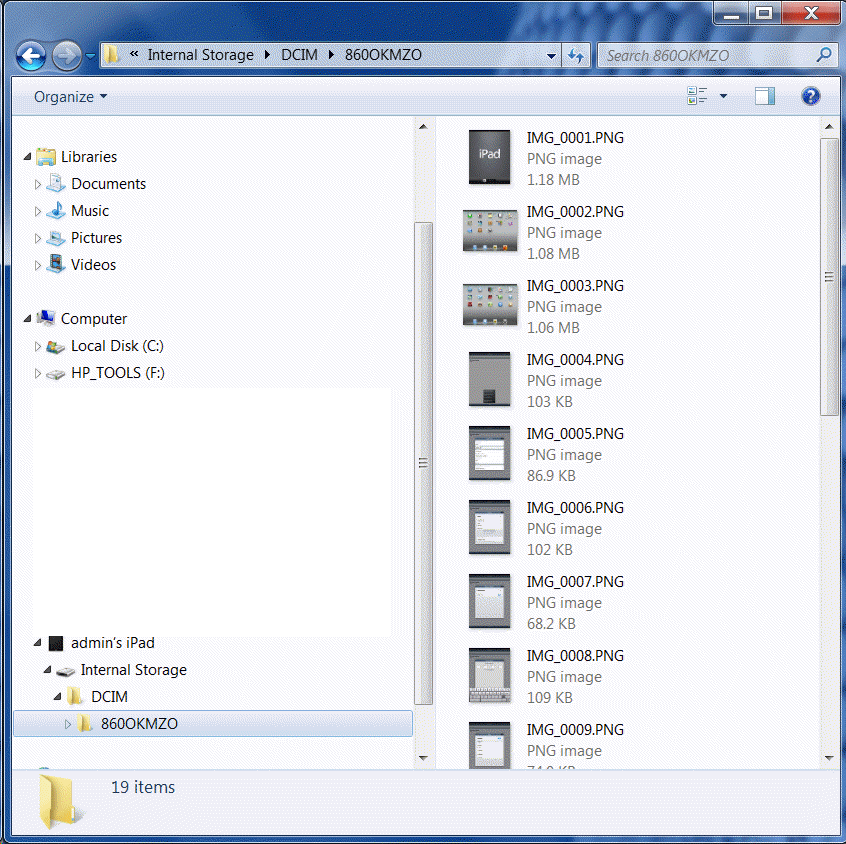Bob Lin Photography services
Real Estate Photography services
A. To transfer photos form iPhone or iPad to Mac.
1. Connect your iPhone or iPad into your Mac
2. Launch Preview
3. From the File menu navigate down and select “Import from iPhone…”
4. Select all or some pictures to import
5. Look in your ~/Pictures/ folder for the photos from your iPhone
B. Transfer Photos from iPhone or iPad to PC
1. Connect your iPhone or iPad to the computer
2. When the windows popup, select Open device to view files or open Windows Explorer.
3. Find your photos through the folders that are displayed
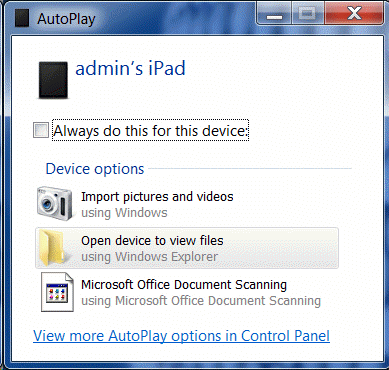
4. Navigate to your iPhone/iPad folder.
5. Copy and paste the photos into the desired location on your PC