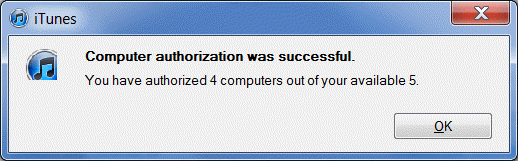Bob Lin Photography services
Real Estate Photography services
If you want to transfer purchased apps in iTunes Store purchases from an iOS device or iPod to a computer, the computer must be authorized before doing so.
To authorize a computer, please follow these steps:
1.Open iTunes.
2.From the Store menu, choose Authorize This Computer or Deauthrize This Computer.
3.In the login appears, enter your Apple ID and password, then click the Authorize button.
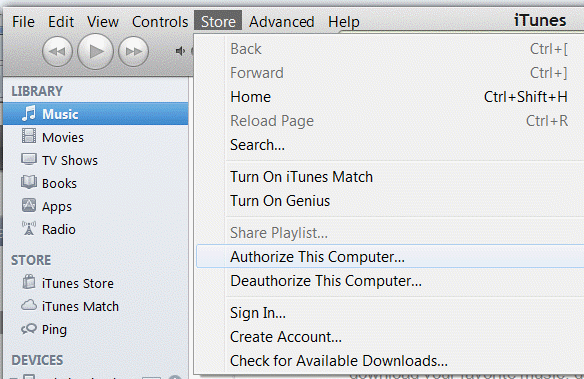
4. You will see "Computer authorization was successful". Click OK.