Bob Lin Photography services
Real Estate Photography services
How to send message to iPad using iCloud - Step by step with screenshots
How to remote lock or remote wipe iPad using iCloud - Step by step with screenshots
With iCloud, you can find and send message to your iPad; remote lock or remote wipe the iPad. Note: you can also find the any Apple devices with installing a apps on an iPhone, iPod touch, or another iPad.
1. Enable Find My iPad by following this how to: Apple iCloud How to
2. Login iCloud in www.icloud.com
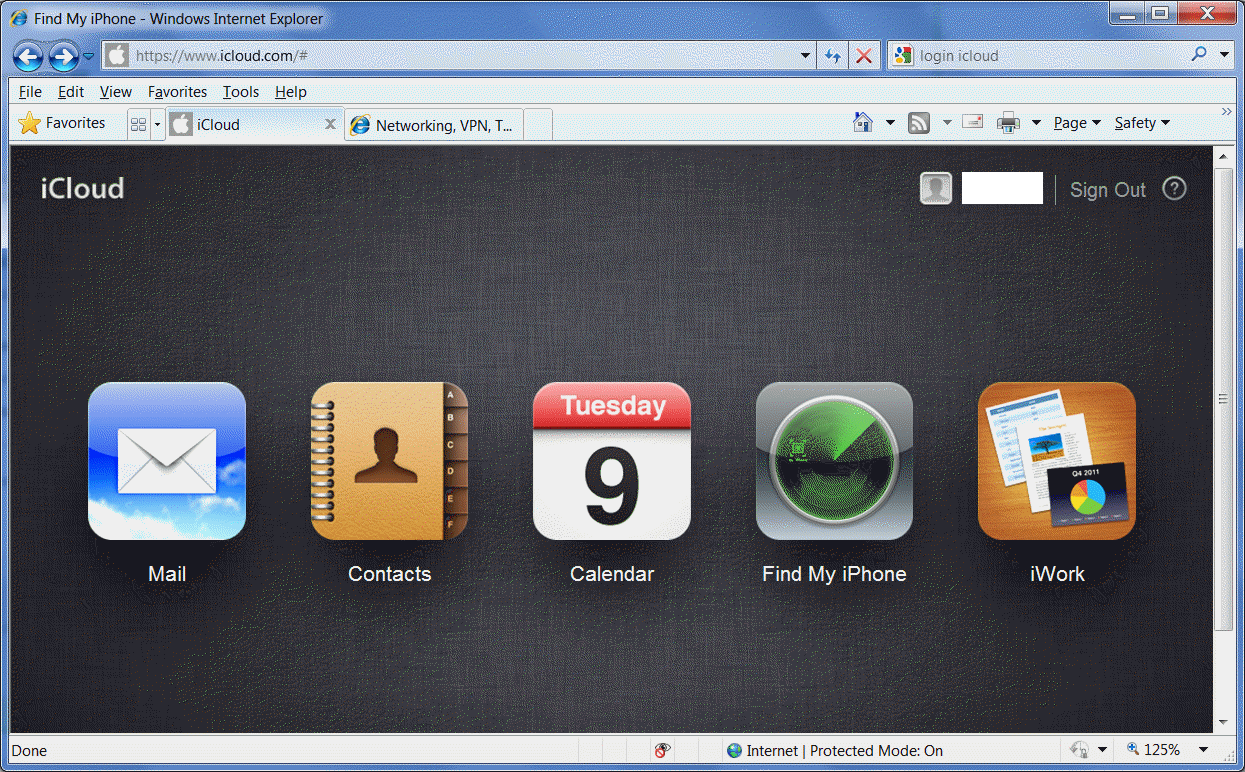
3. Click Find My iPhone to locate the iPad on a map.
4. You can play sound or send message, remote lock or remote wipe iPad.
5. To display a Message or Play a Sound click Play Sound or Send Message.
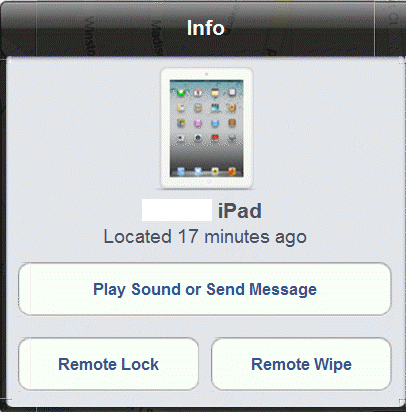
6.
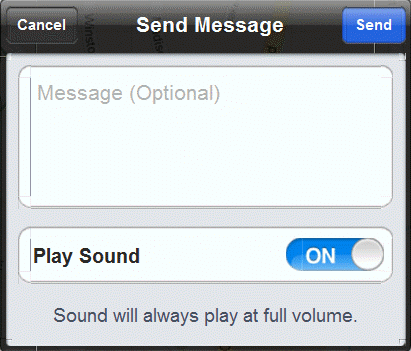
6. Remote Passcode Lock: Remotely lock your iPad and create a 4-digit passcode, if you haven’t set one previously. Remote Wipe: Protects your privacy by erasing all the information and media on your iPad
and restoring iPad to its original factory settings.
7. In the new version, you may see this. If you have multiple Apple devices, you can click on Devices to list all of them.
