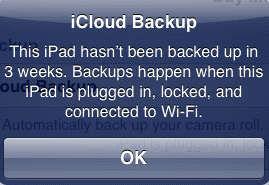Bob Lin Photography services
Real Estate Photography services
To enable iCloud Backup, please follow these steps:
1. Tap the Settings and select iCloud.
2. Tap Storage & Backup.
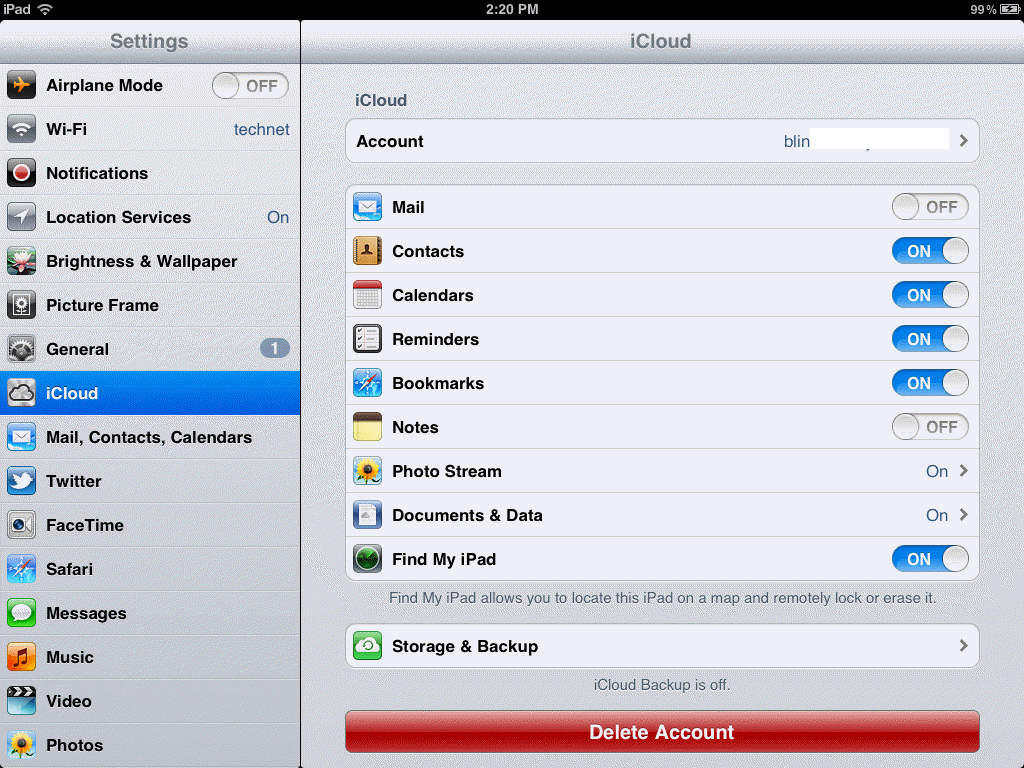
3. In the Storage & Backup, turn on the iCloud Backup.
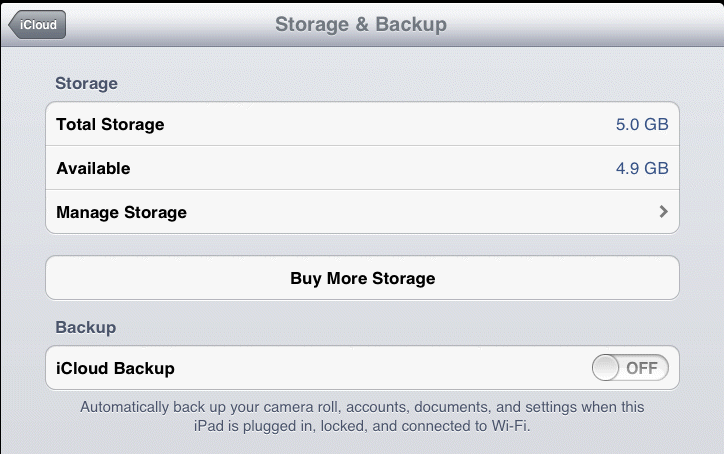
4. You will receive this popup: Your iPad will not longer back up to your computer automatically when you sync with iTune. Click OK to continnue.
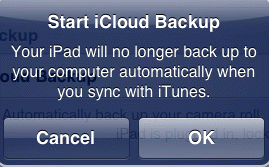
5. The iCloud Backup will show the last backup information. Tap Back up Now to start the backup.
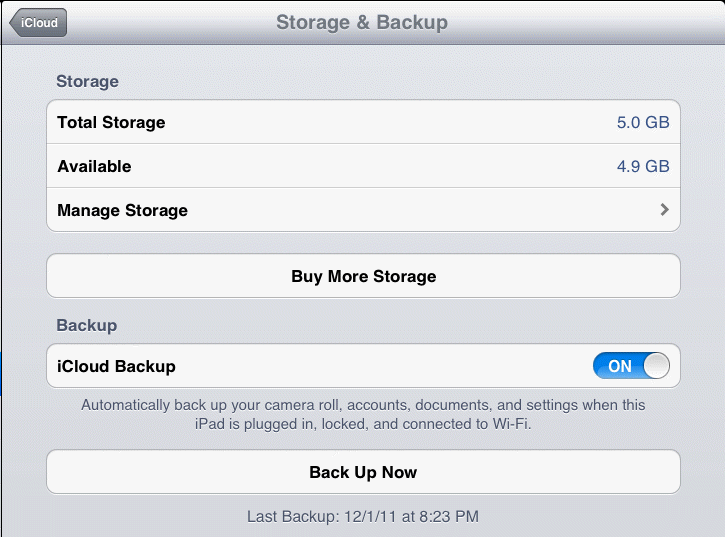
6. Another warning popup: This iPad hasn't been backed up in days/weeks. Backup happen when this iPad is plugged in, locked, and connected to Wi-Fi. Click OK to continue.