Bob Lin Photography services
Real Estate Photography services
How to configure Delegation in Mac iCal - Step by step with screenshots
Situation: Mac User A would like to allow PC User B to access his/her Calendar.
Resolutions: Configuring iCal Delegation to allow the PC User B to access the Mac User A’s calendar only. That is a better solution for this situation. To do that, please follow these steps.
a) On the Mac login User A, open iCal.
b) Go to iCal menu at top then select to Preferences.
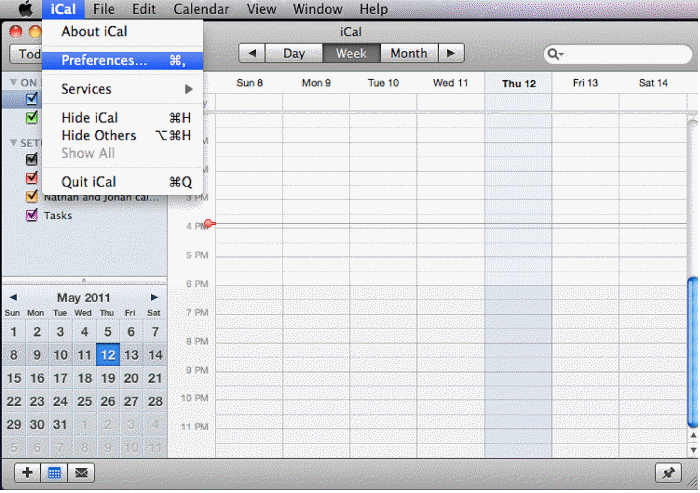
c) In the iCal Reference, select Accounts and then Delegation.
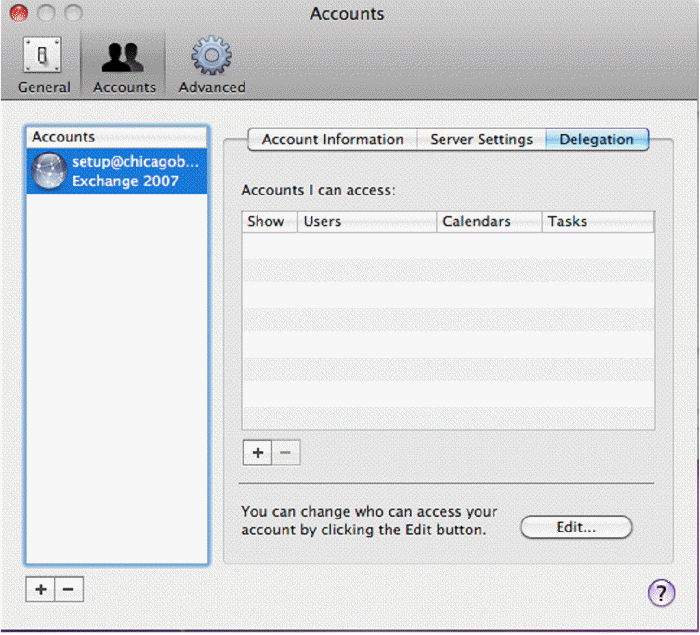
d) Click Edit and then + to add the User B and assign necessary permissions.
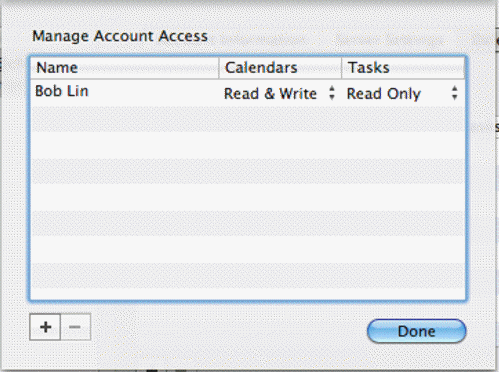
e) Click Done to finish.
f) Now, the PC User B should be able to access the Mac User A’s Calendar.